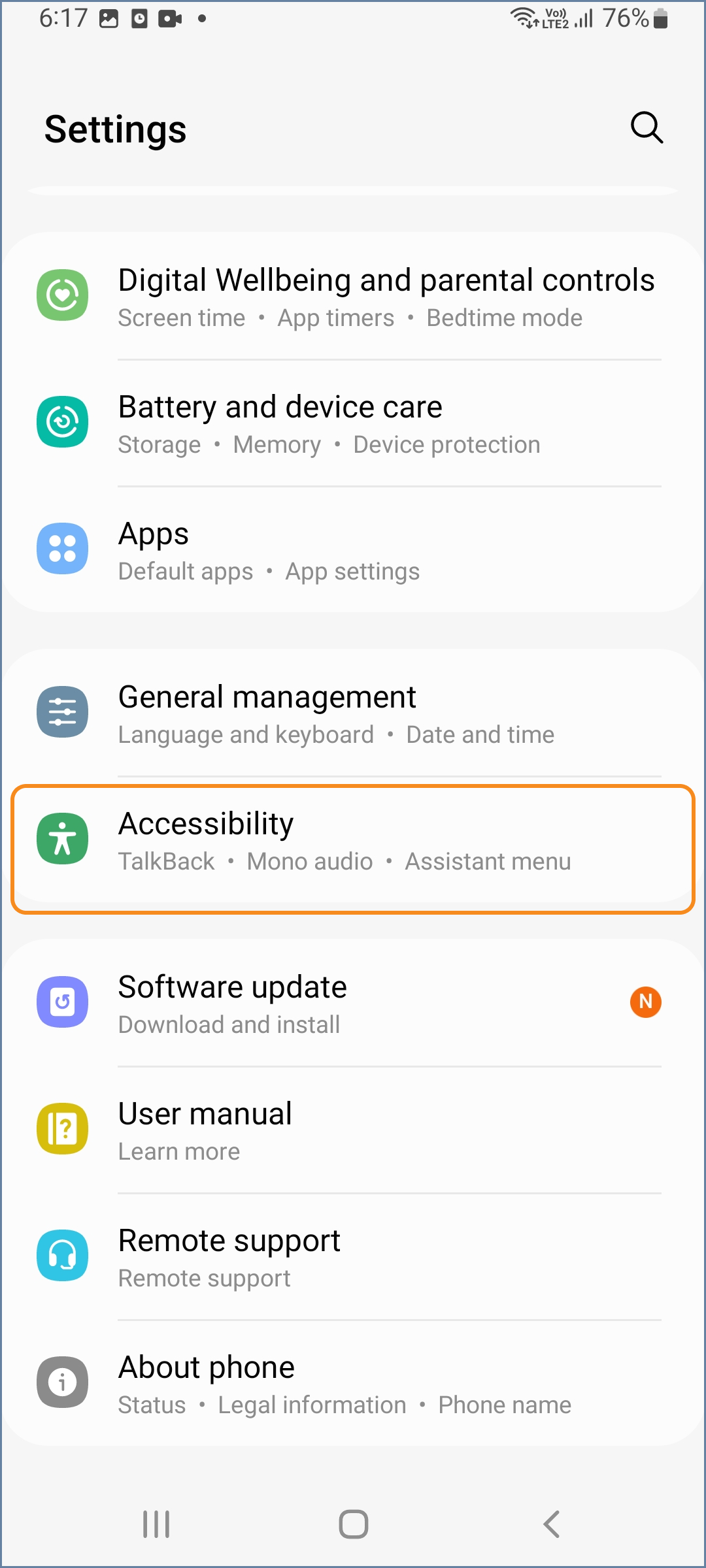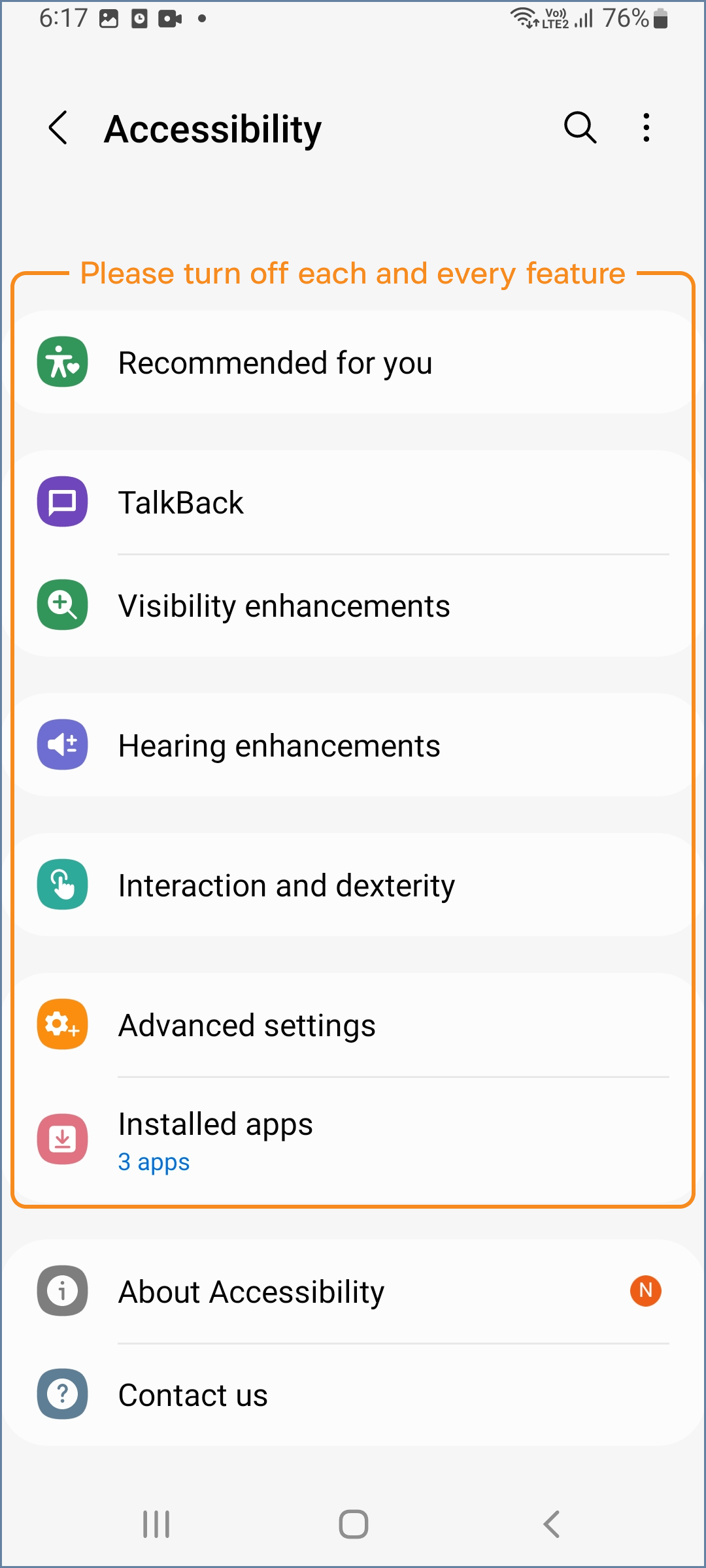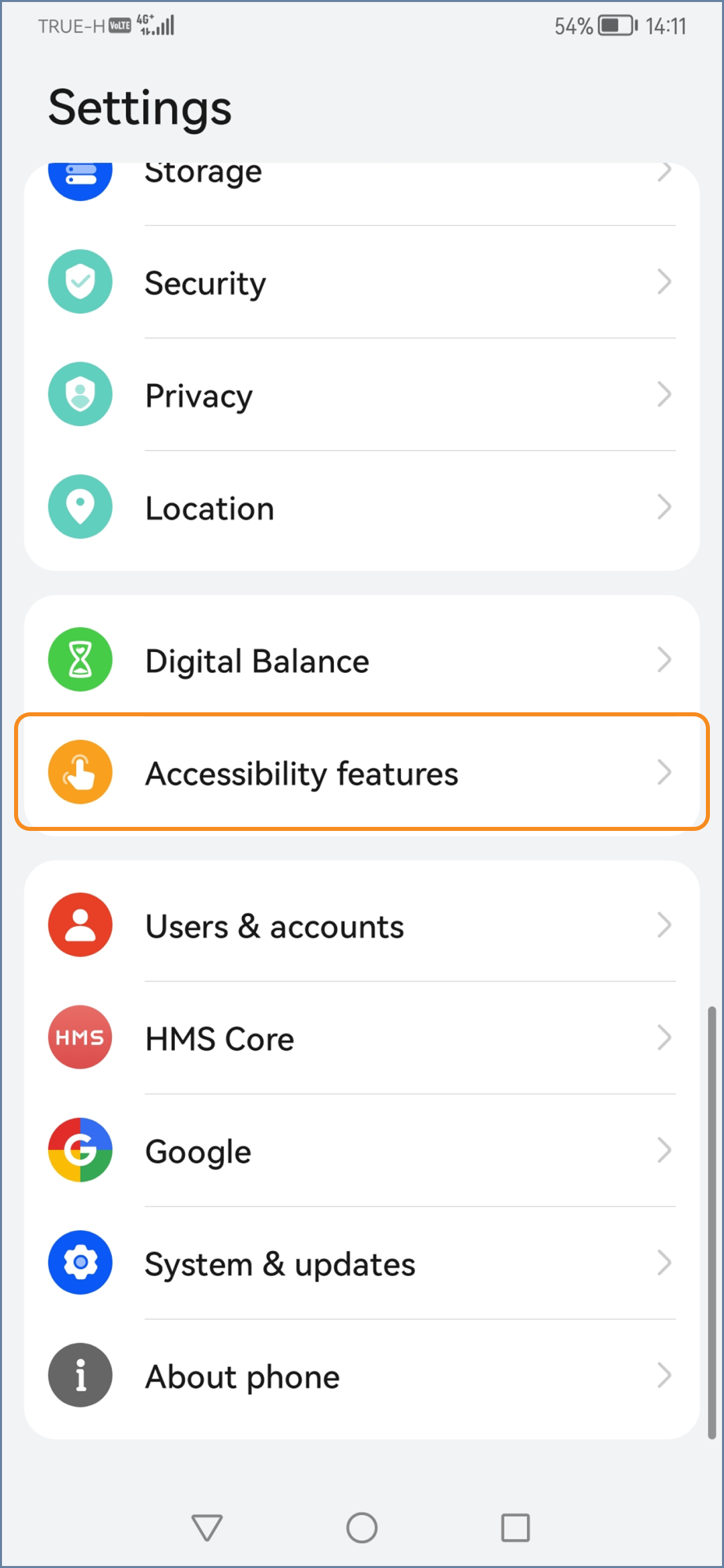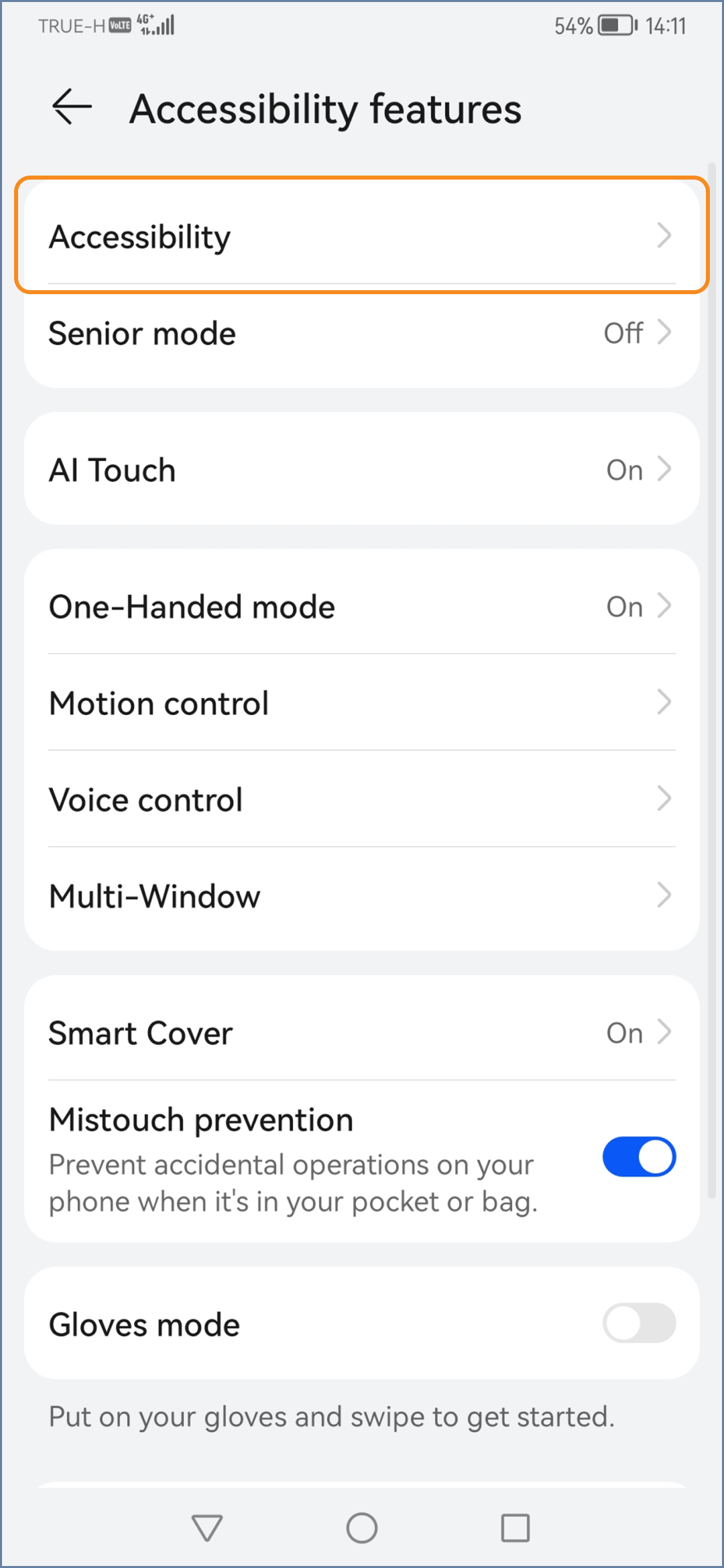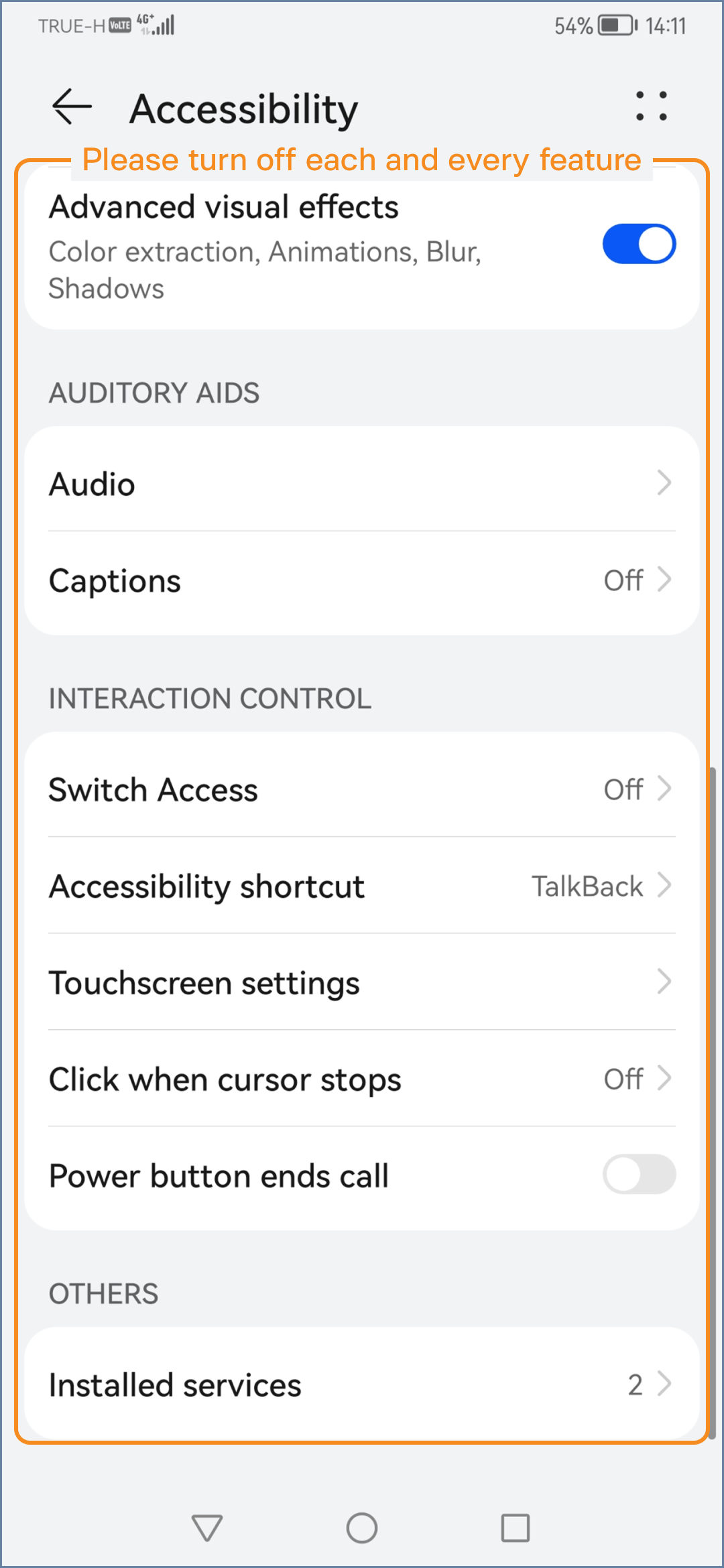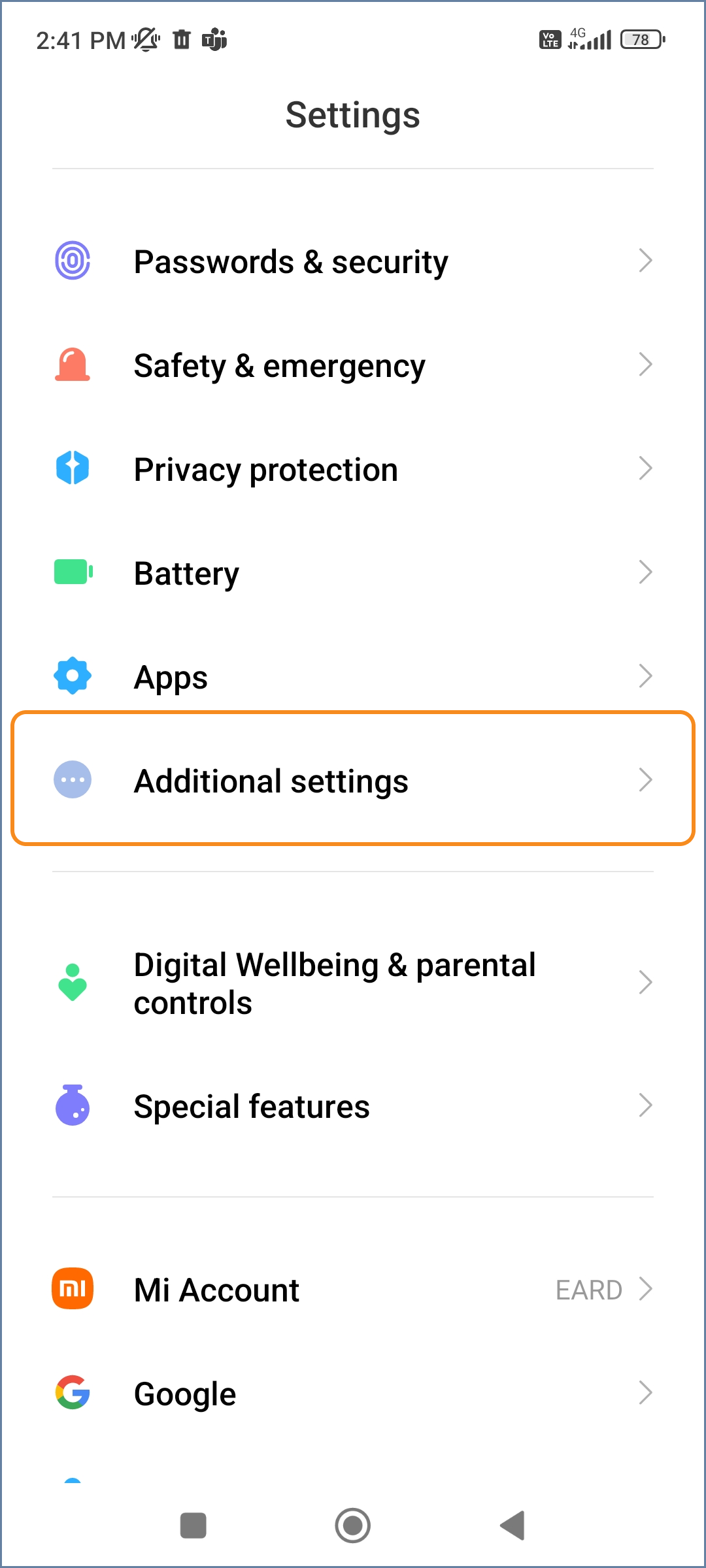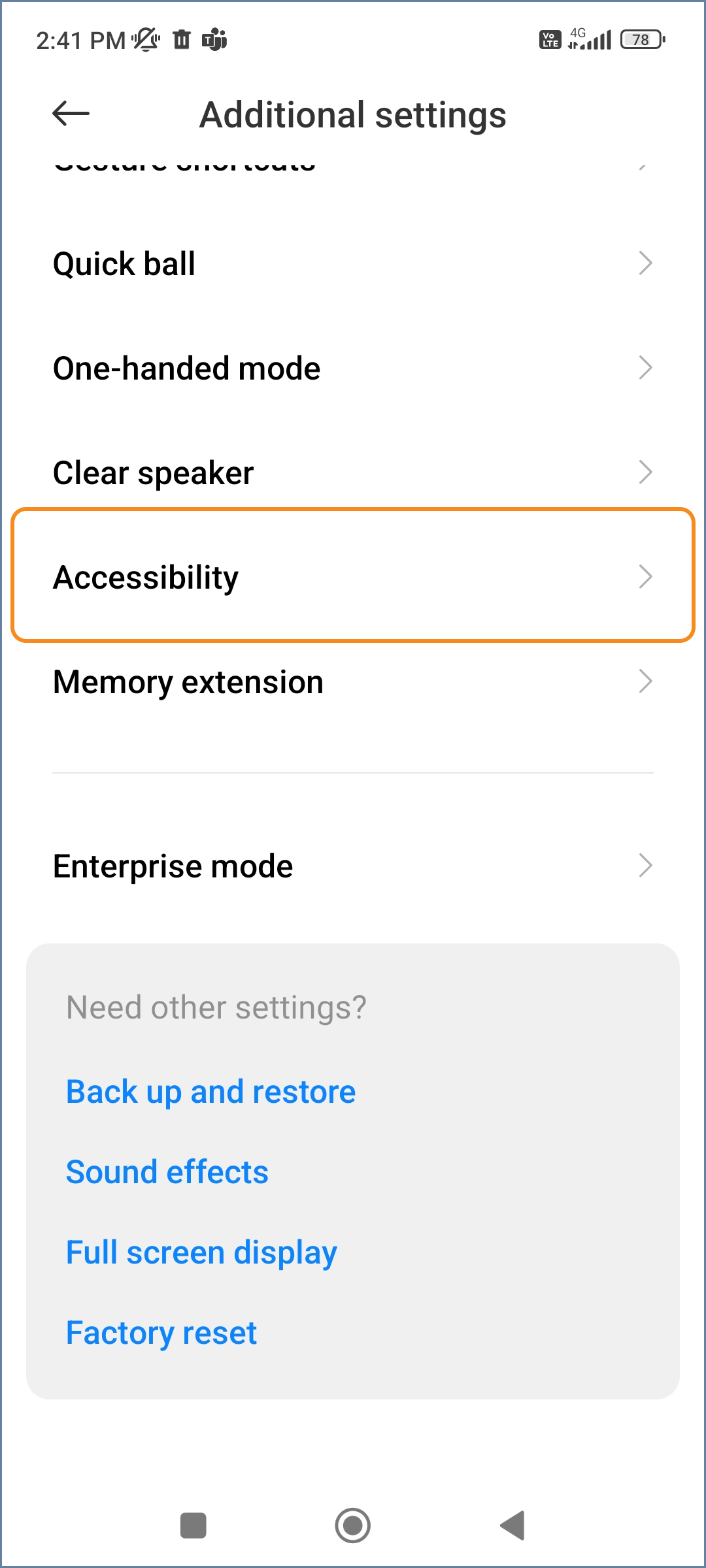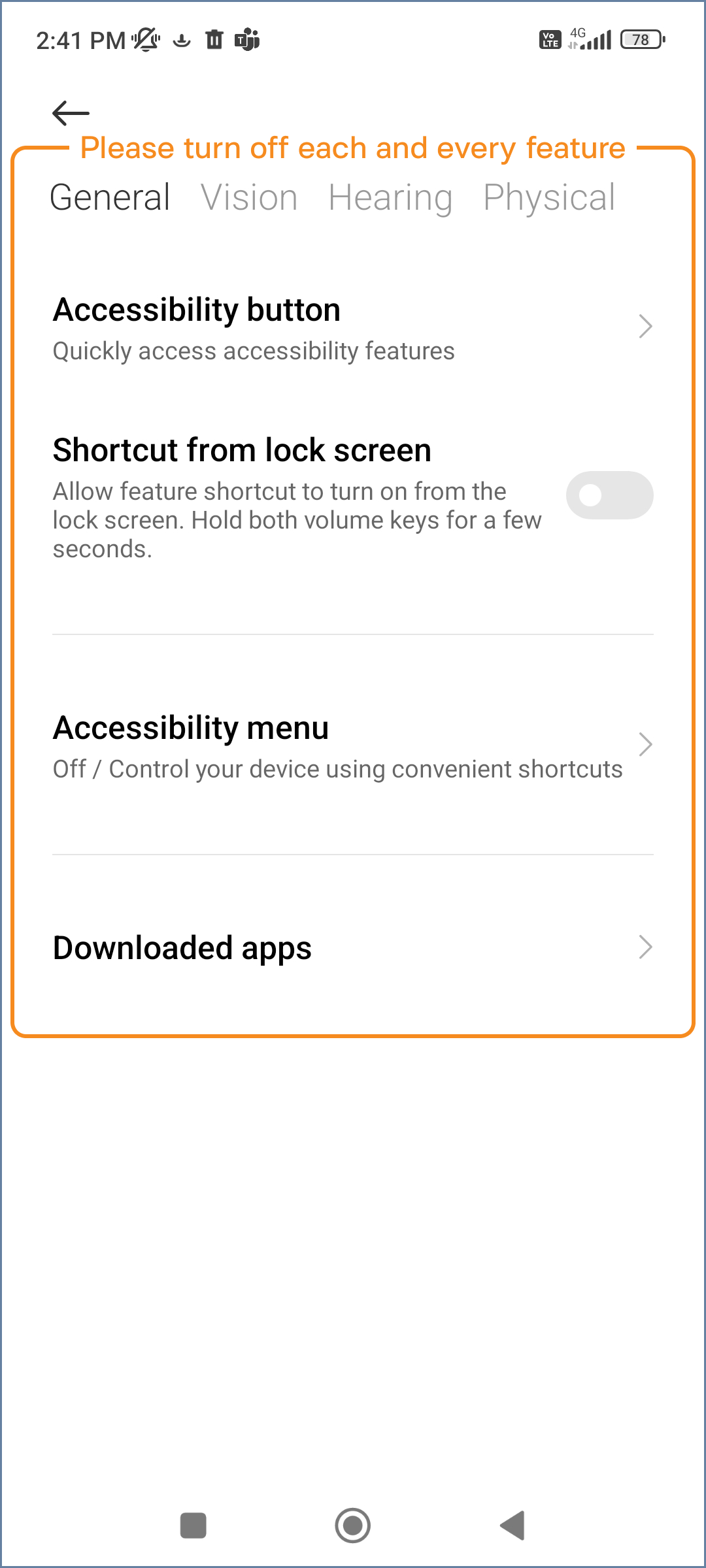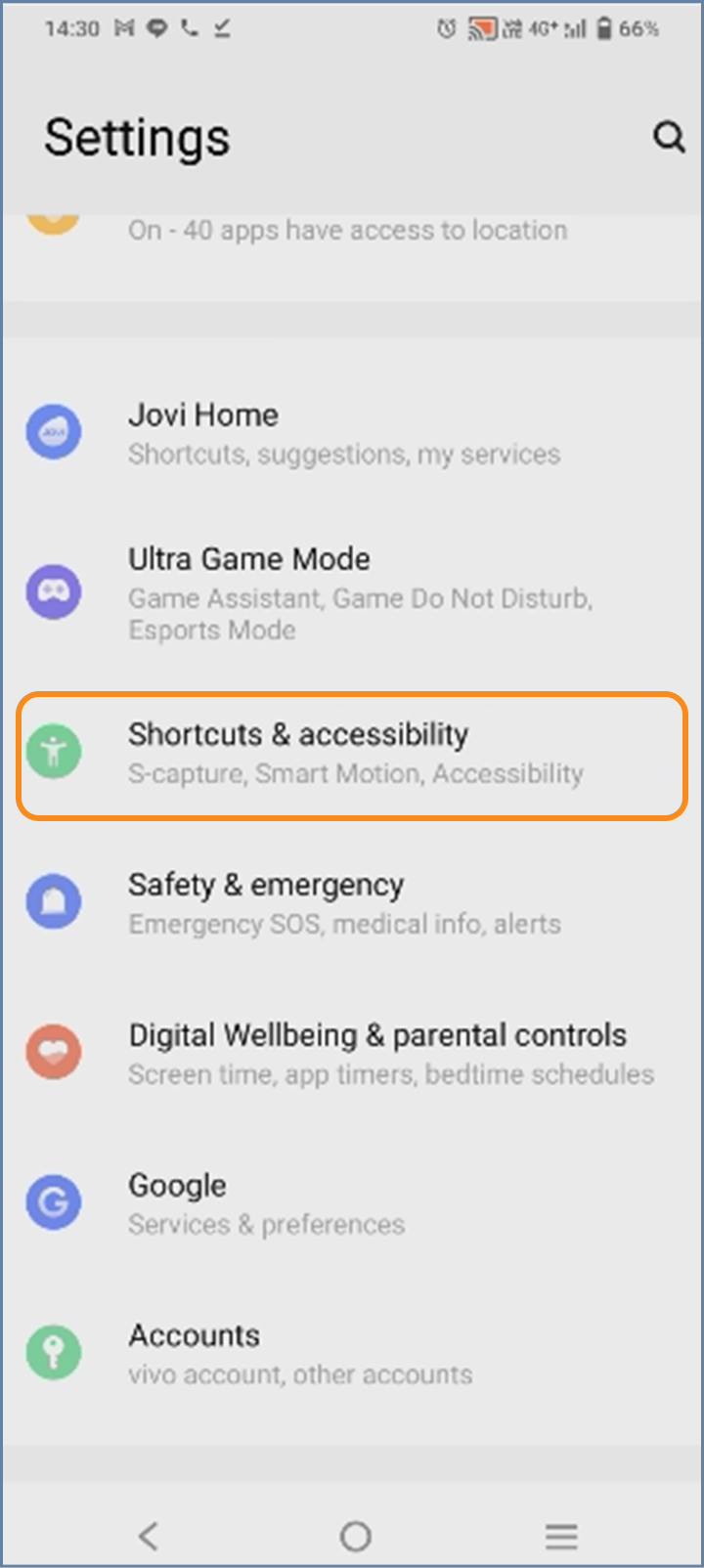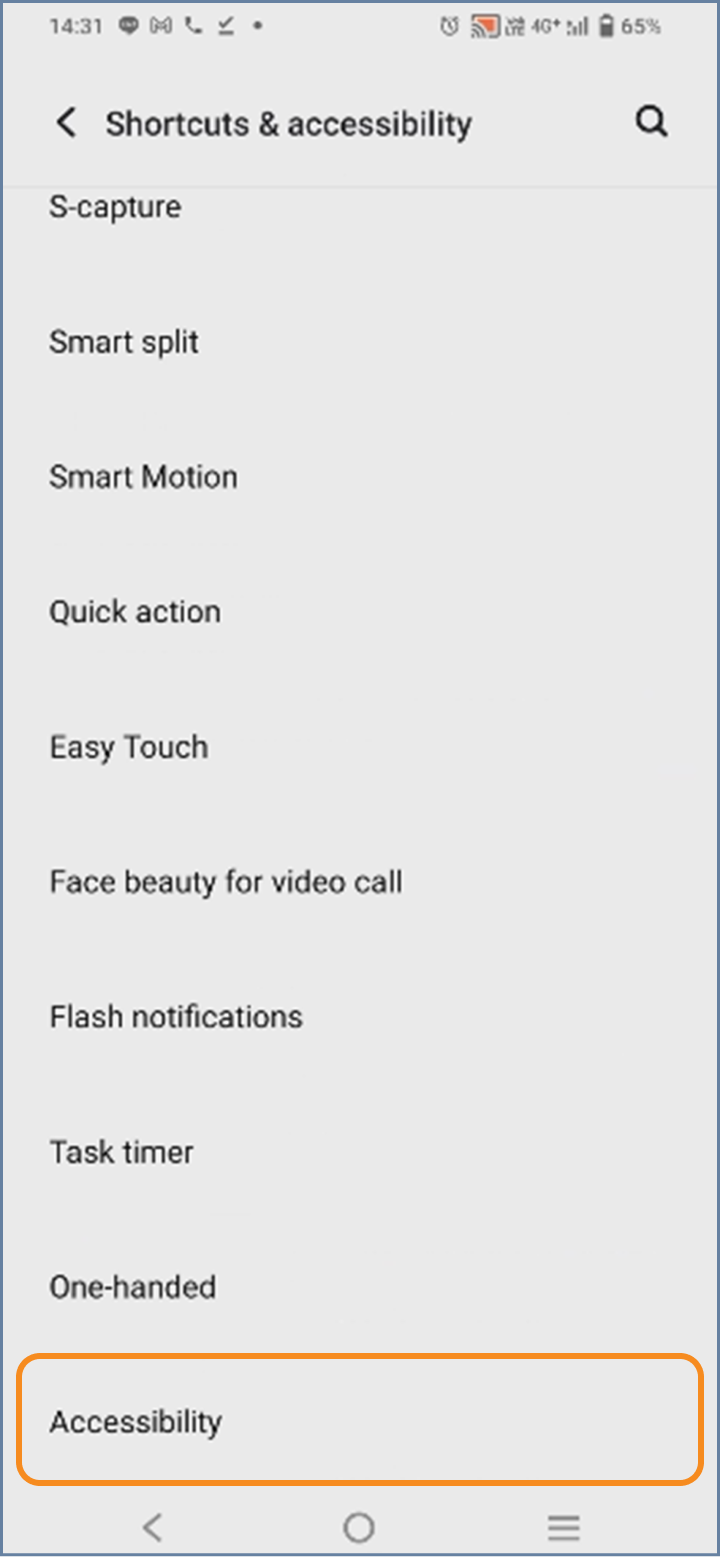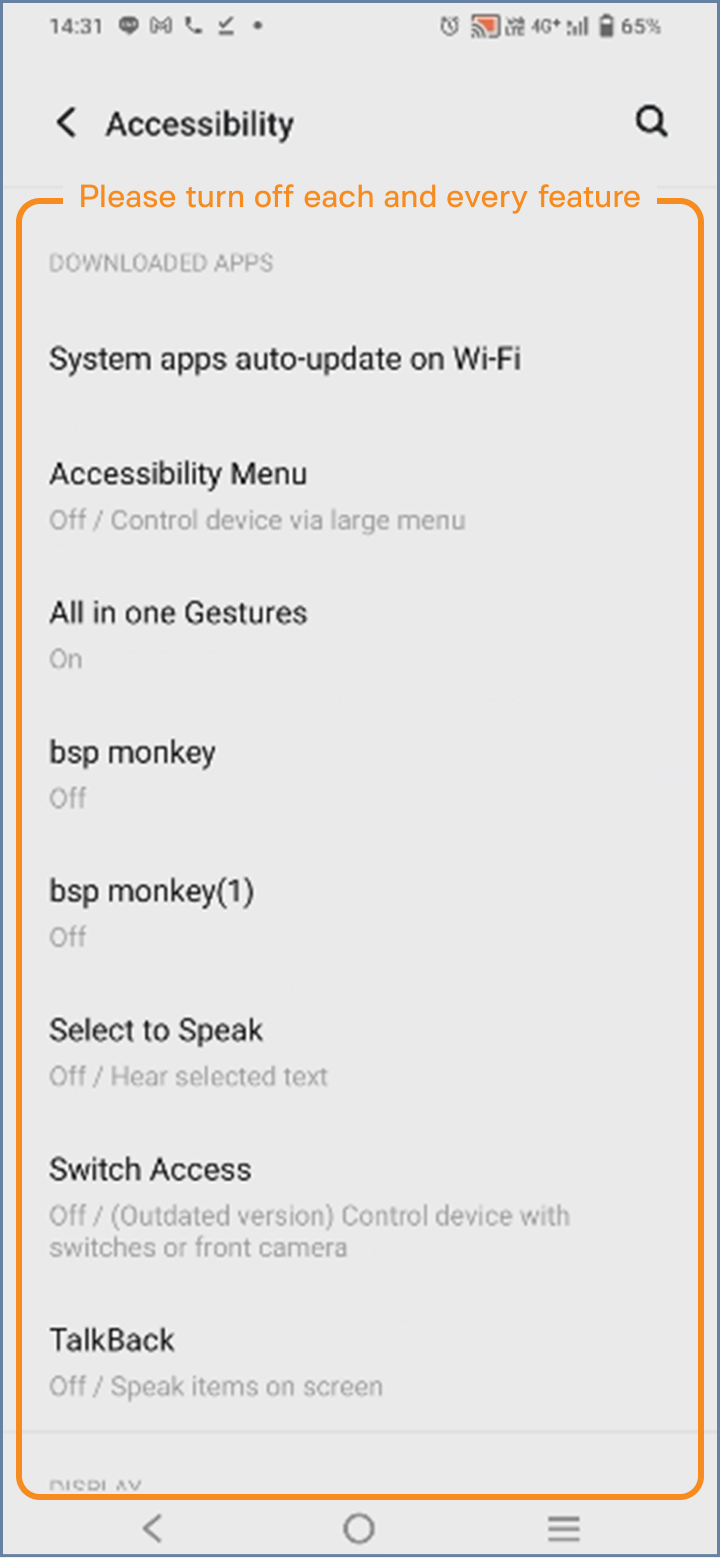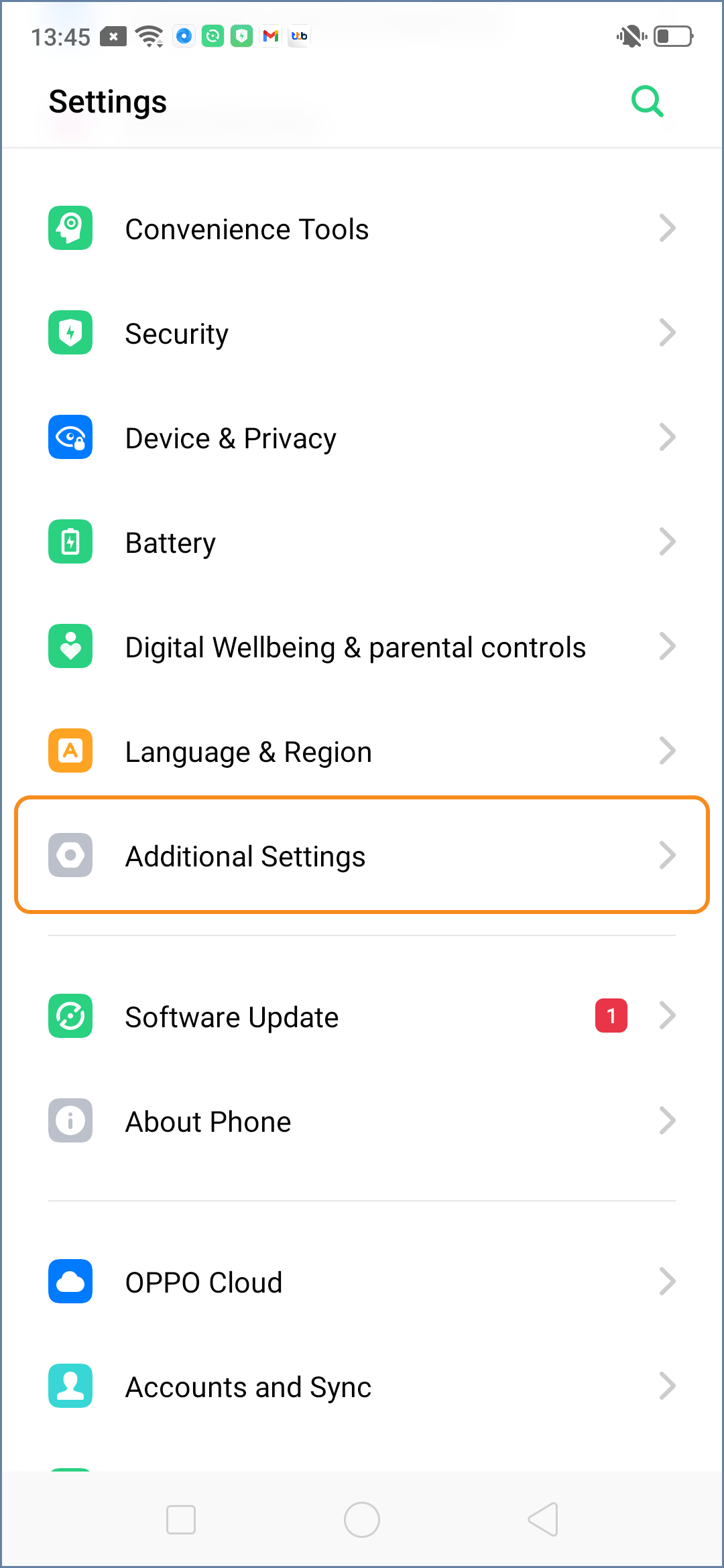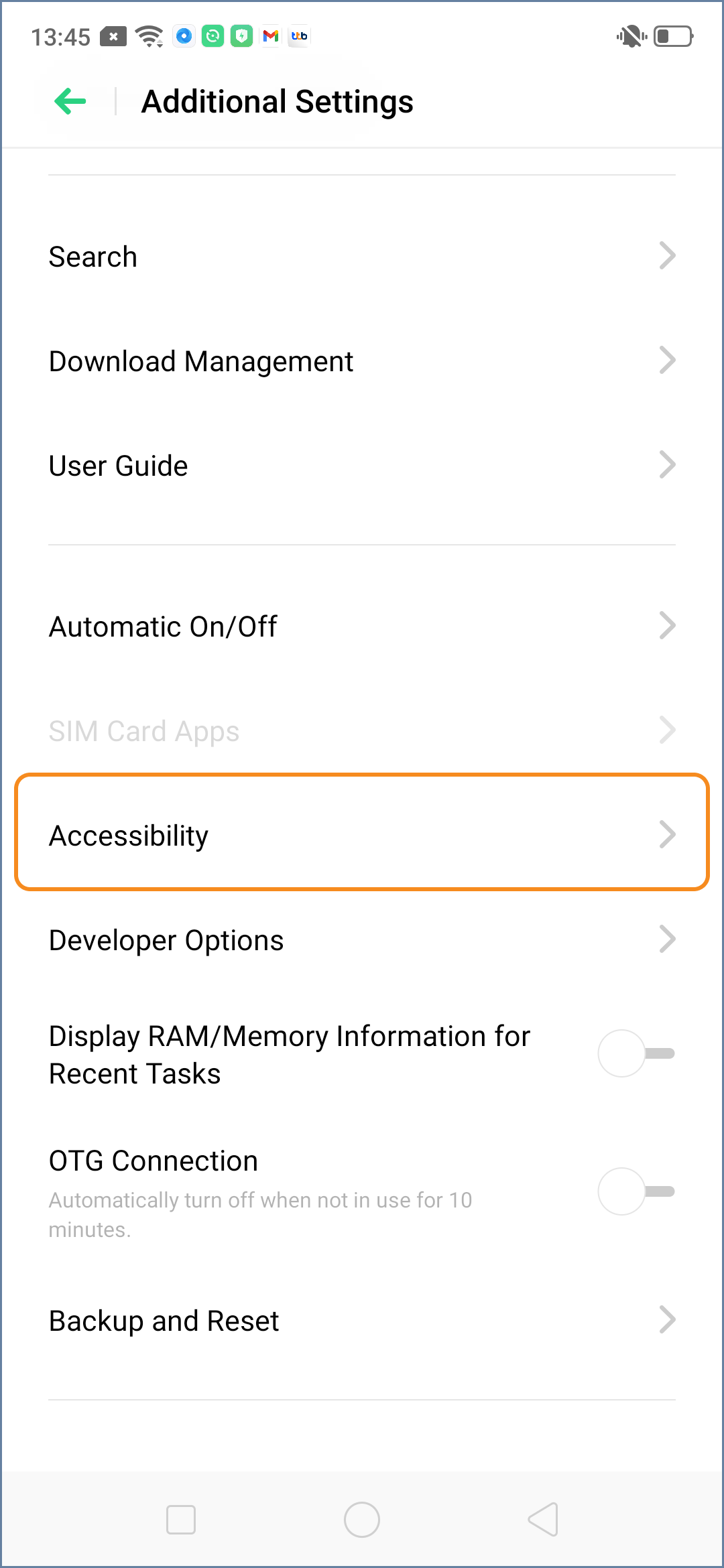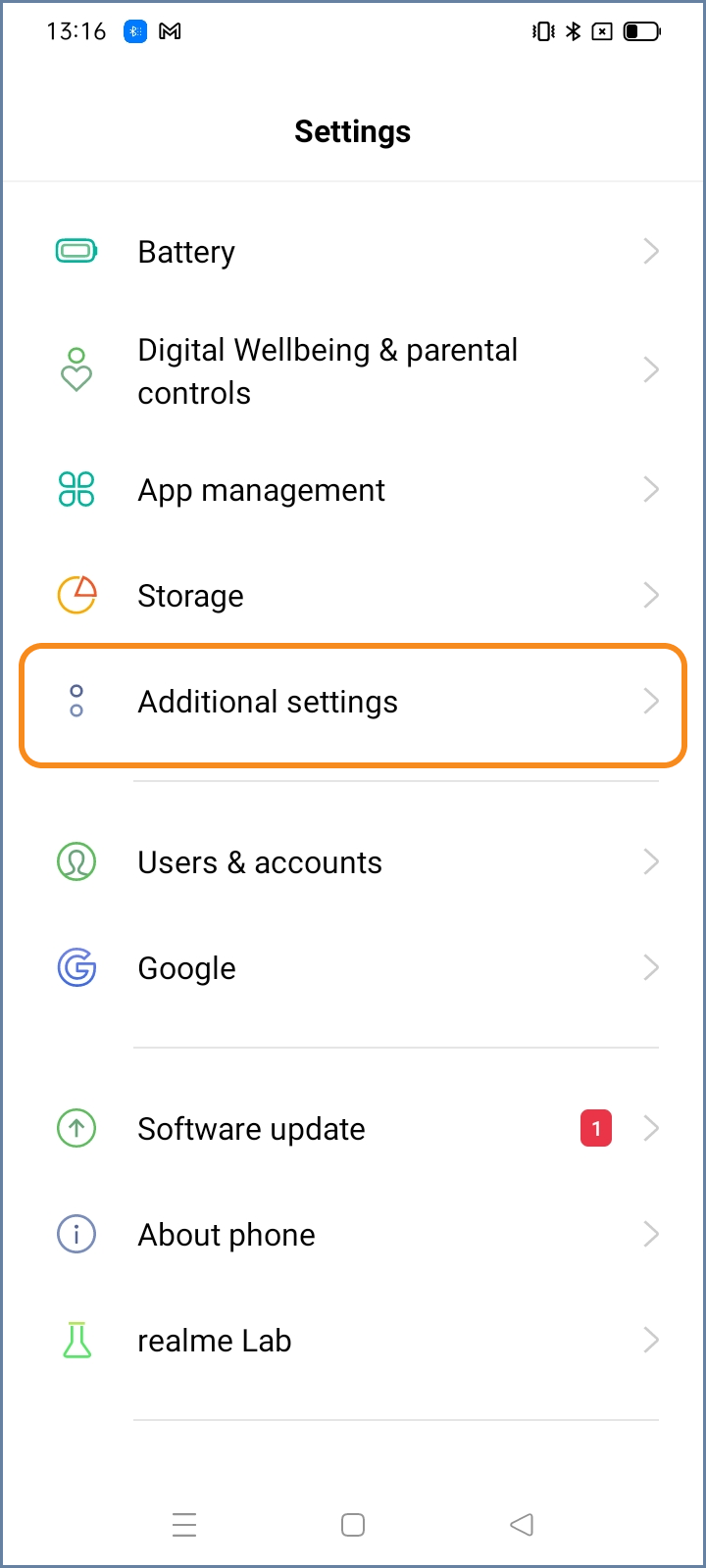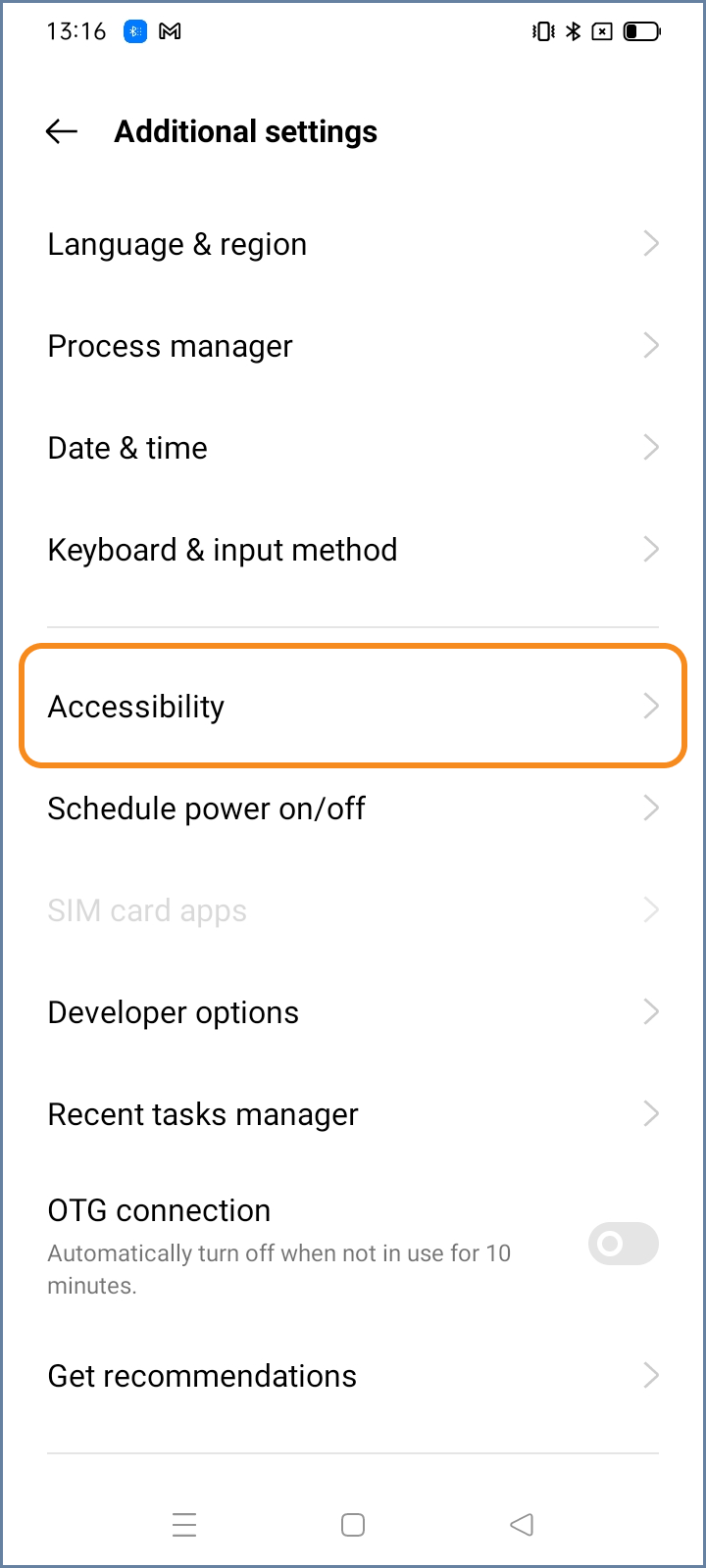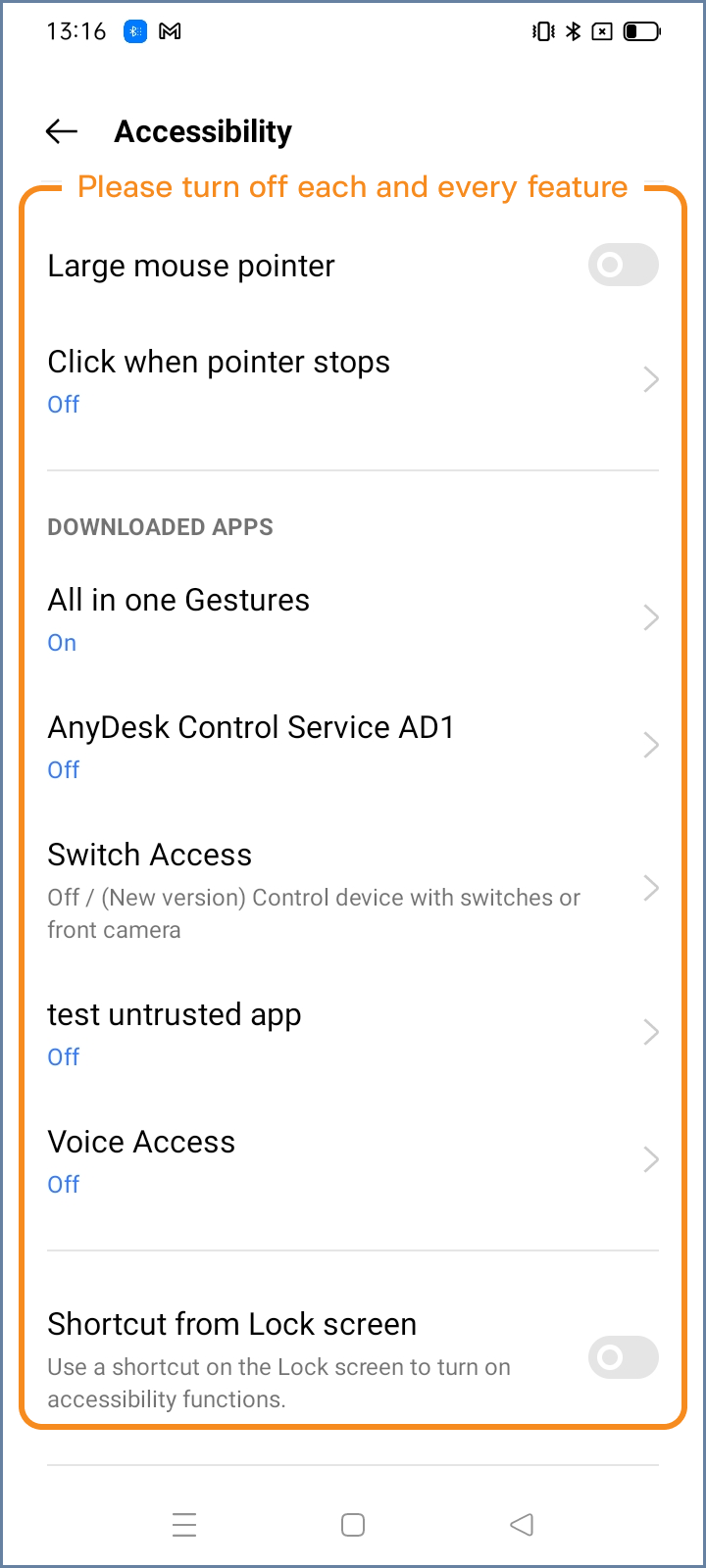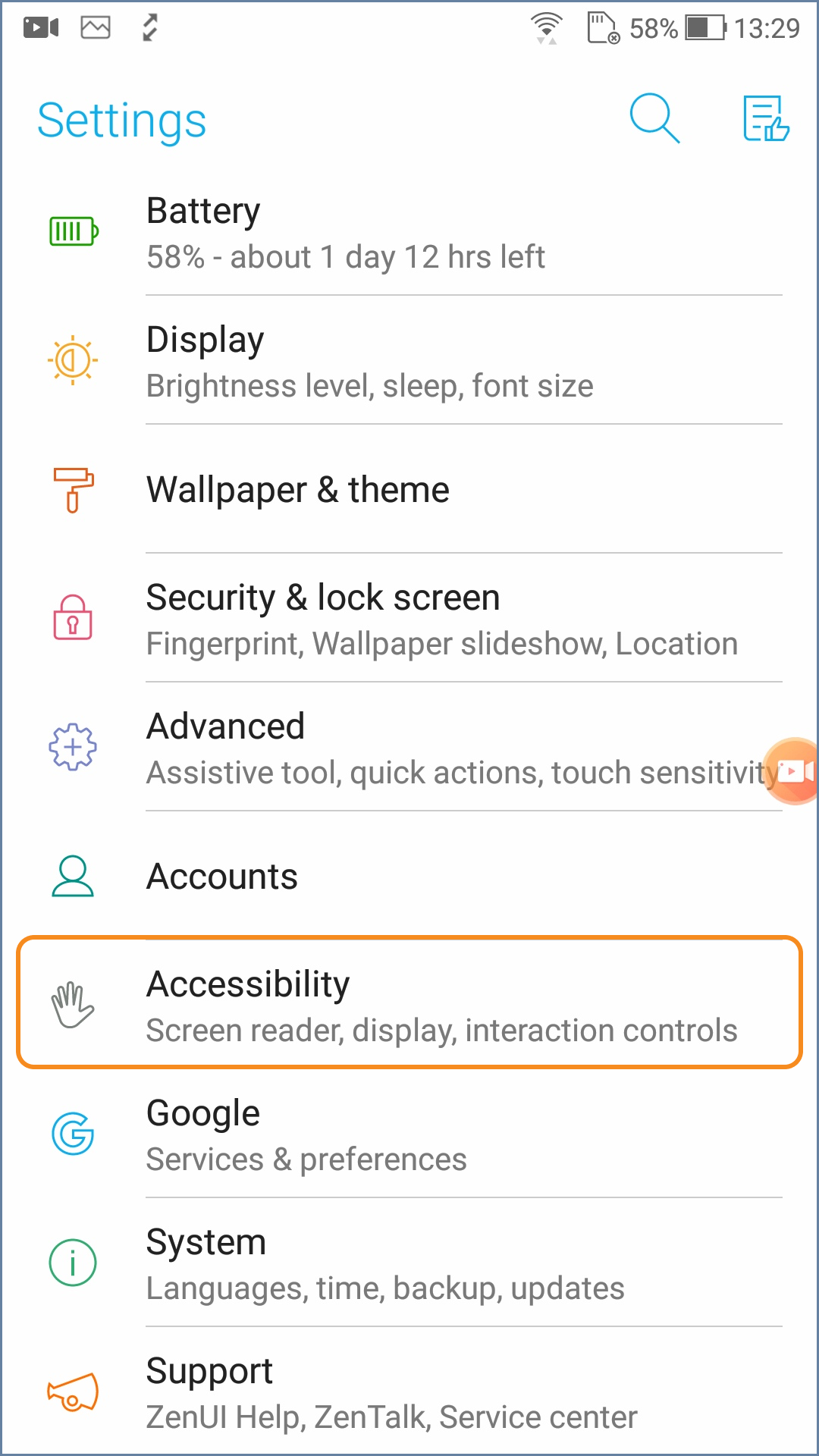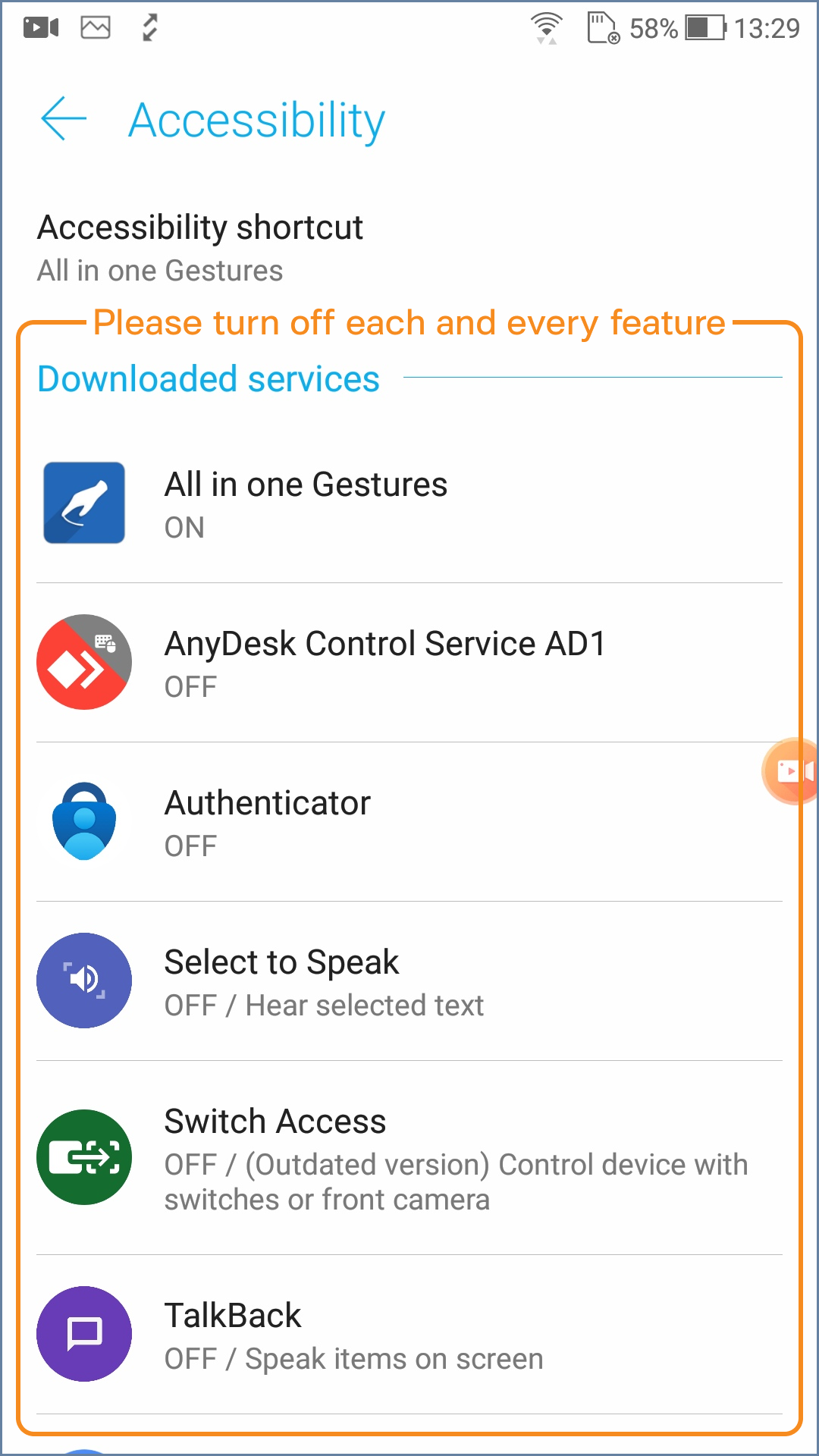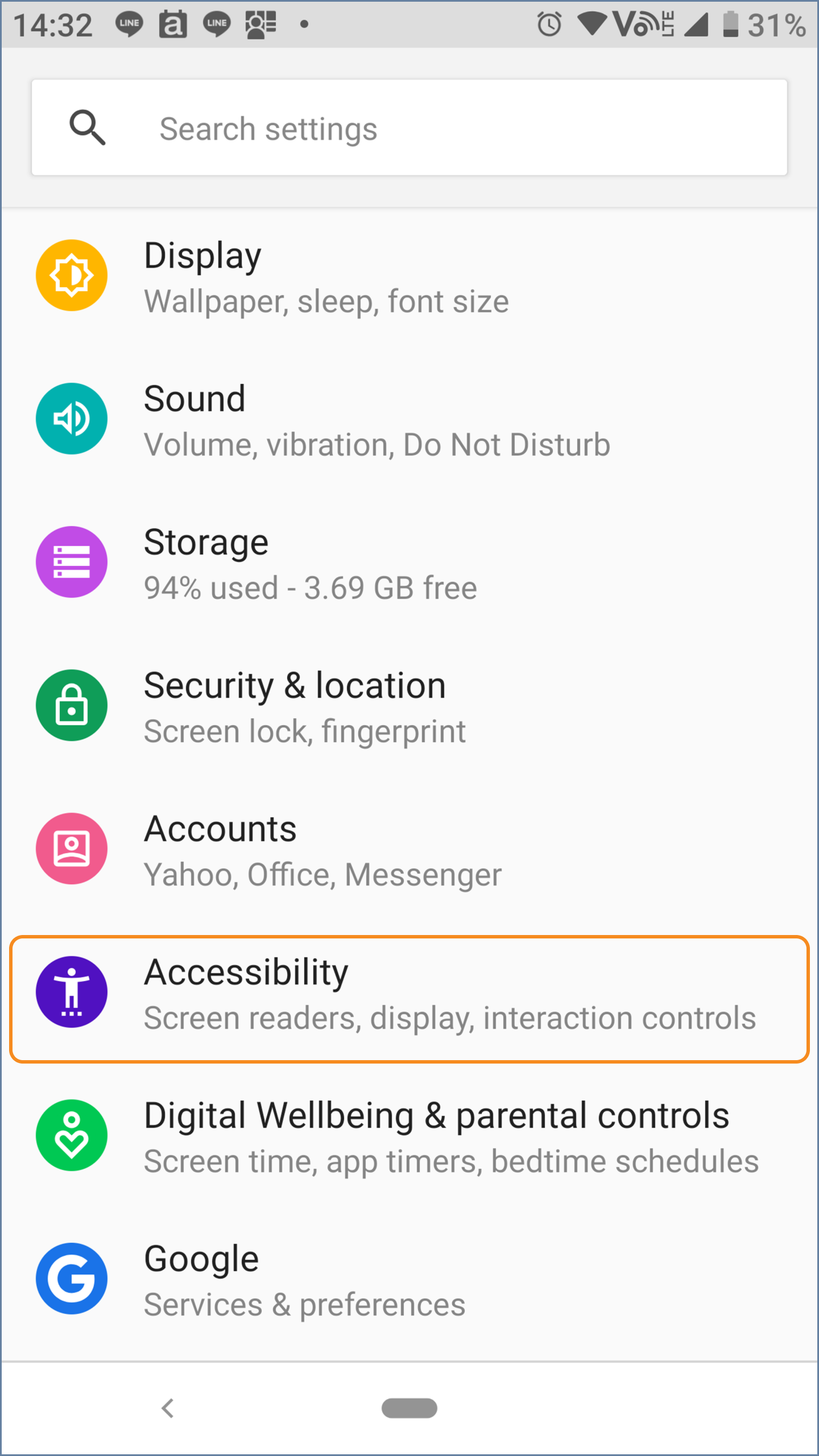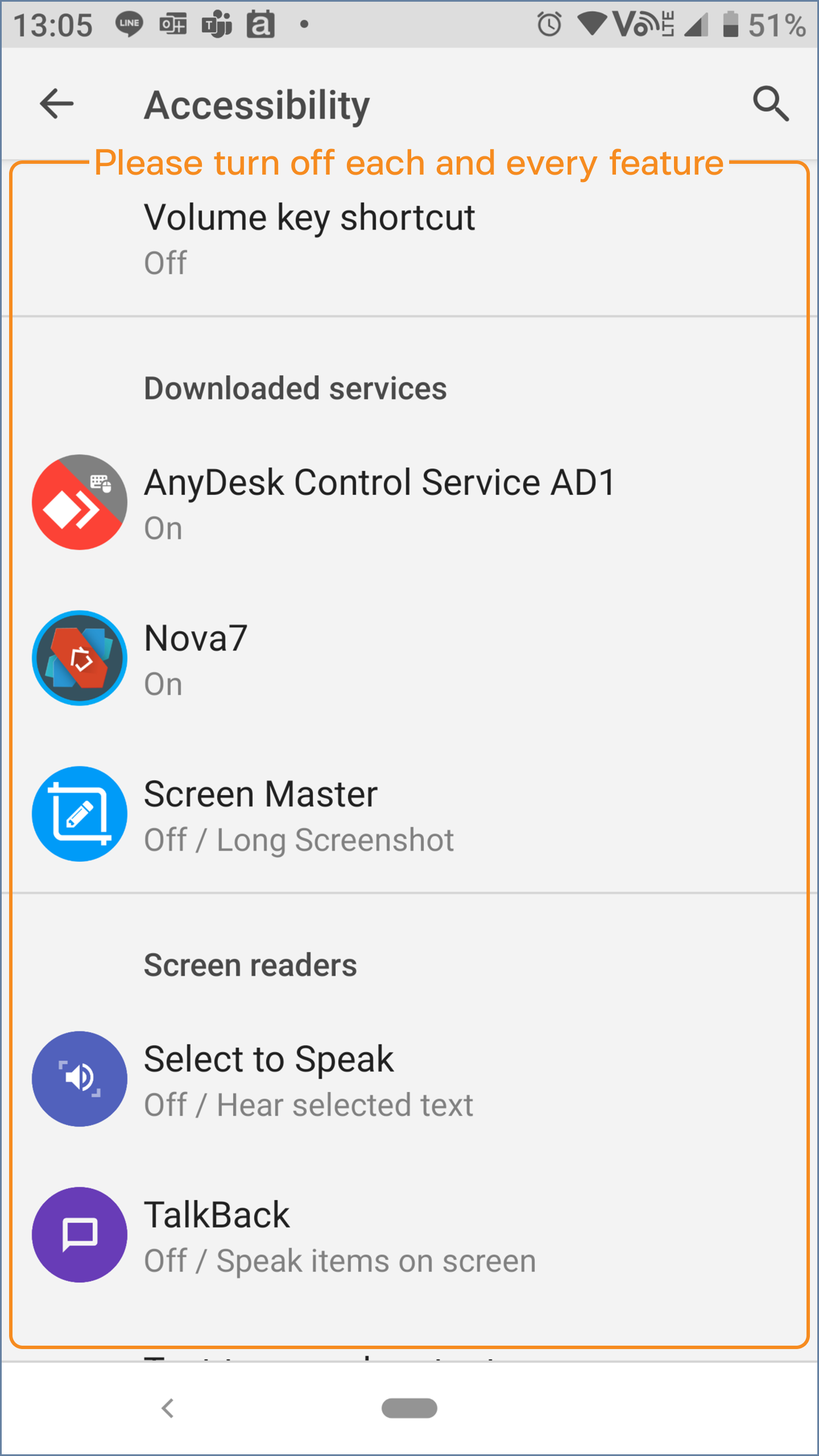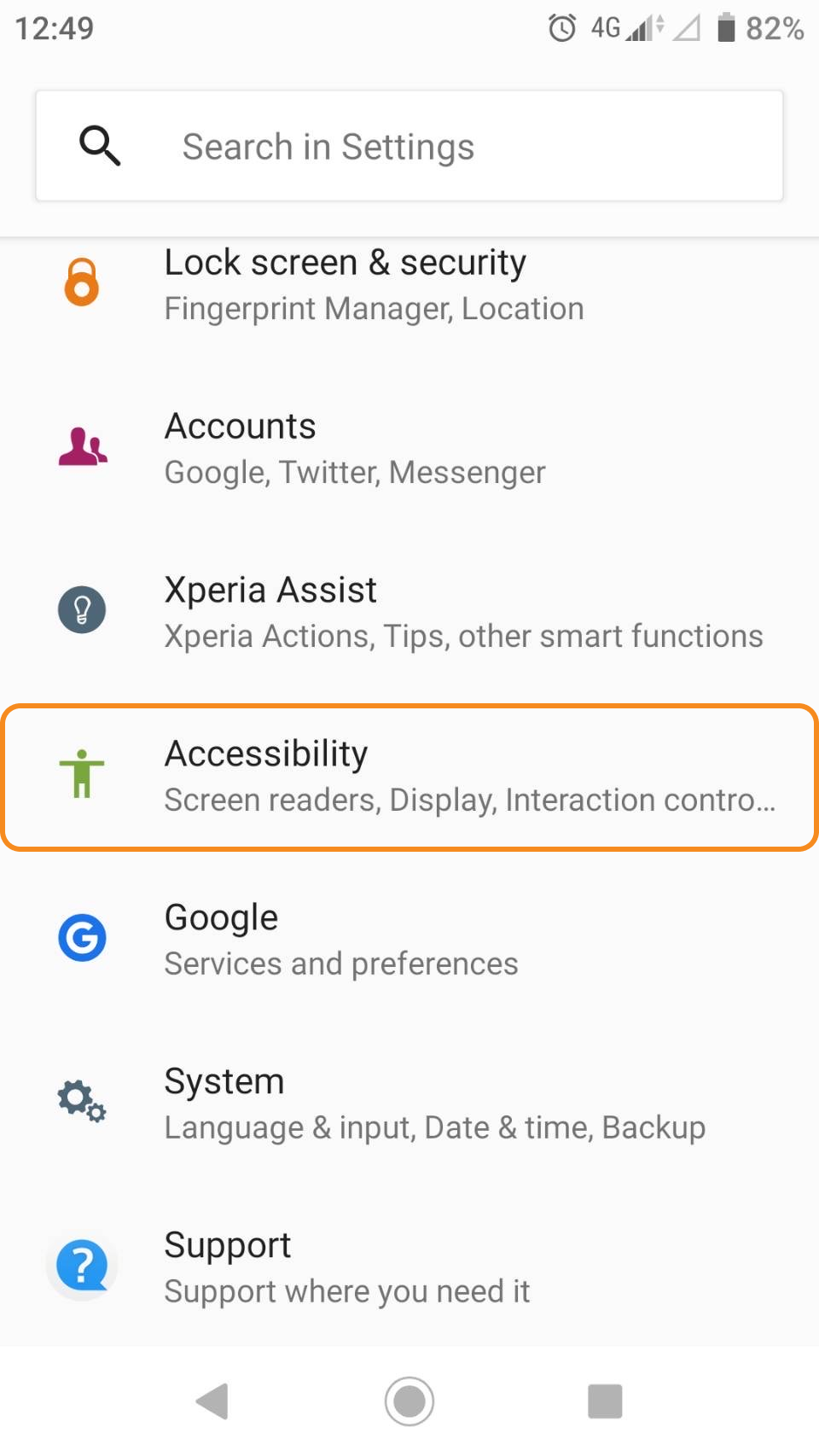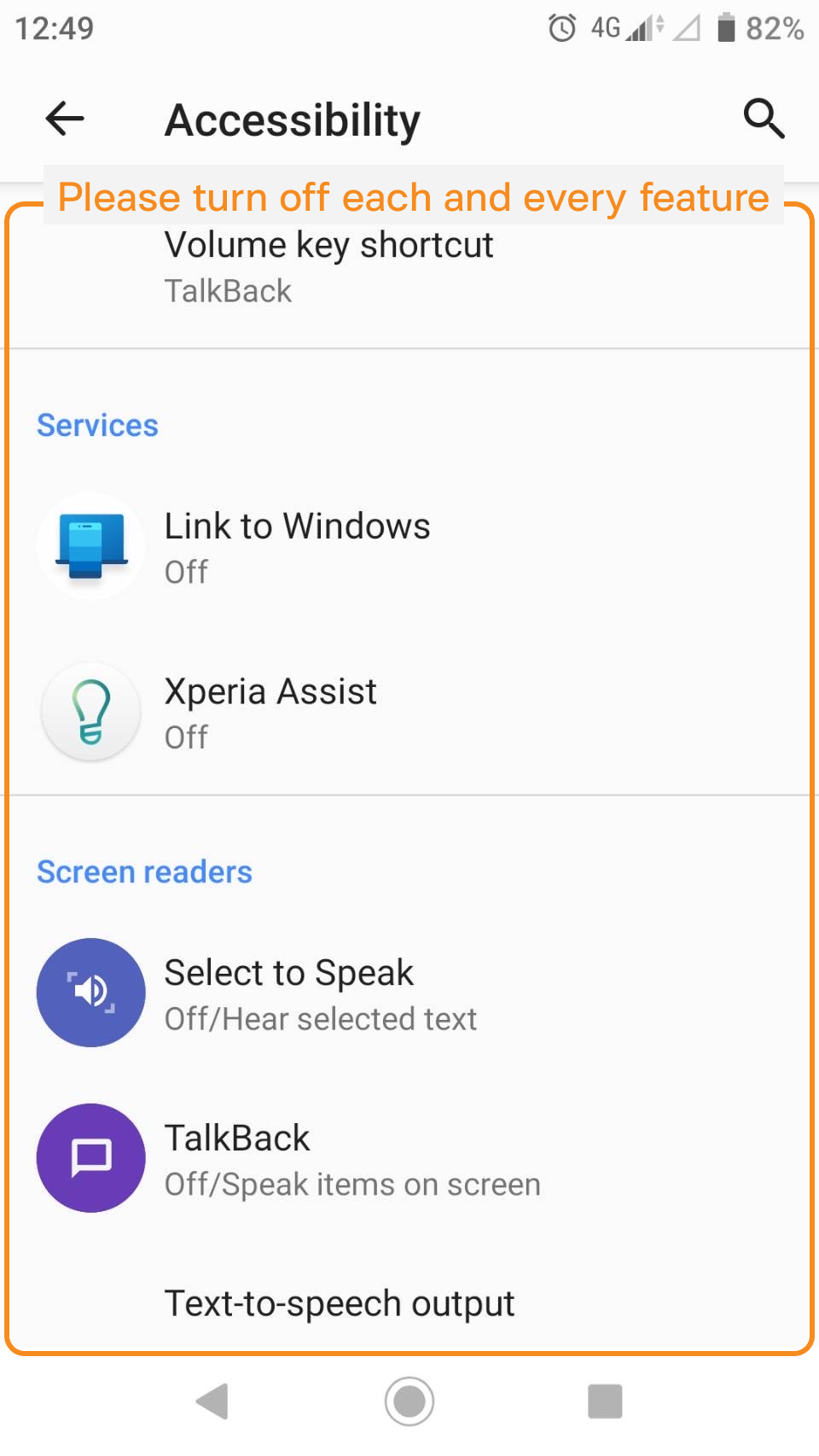Instructions to turn off application's accessibility
To avoid scams and prevent financial fraud.
Samsung
Huawei
Xiaomi / Redmi
Vivo
OPPO
Realme
Asus
Razer
Sony
Samsung
Huawei
Xiaomi / Redmi
Vivo
OPPO
Realme
Asus
Razer
Sony