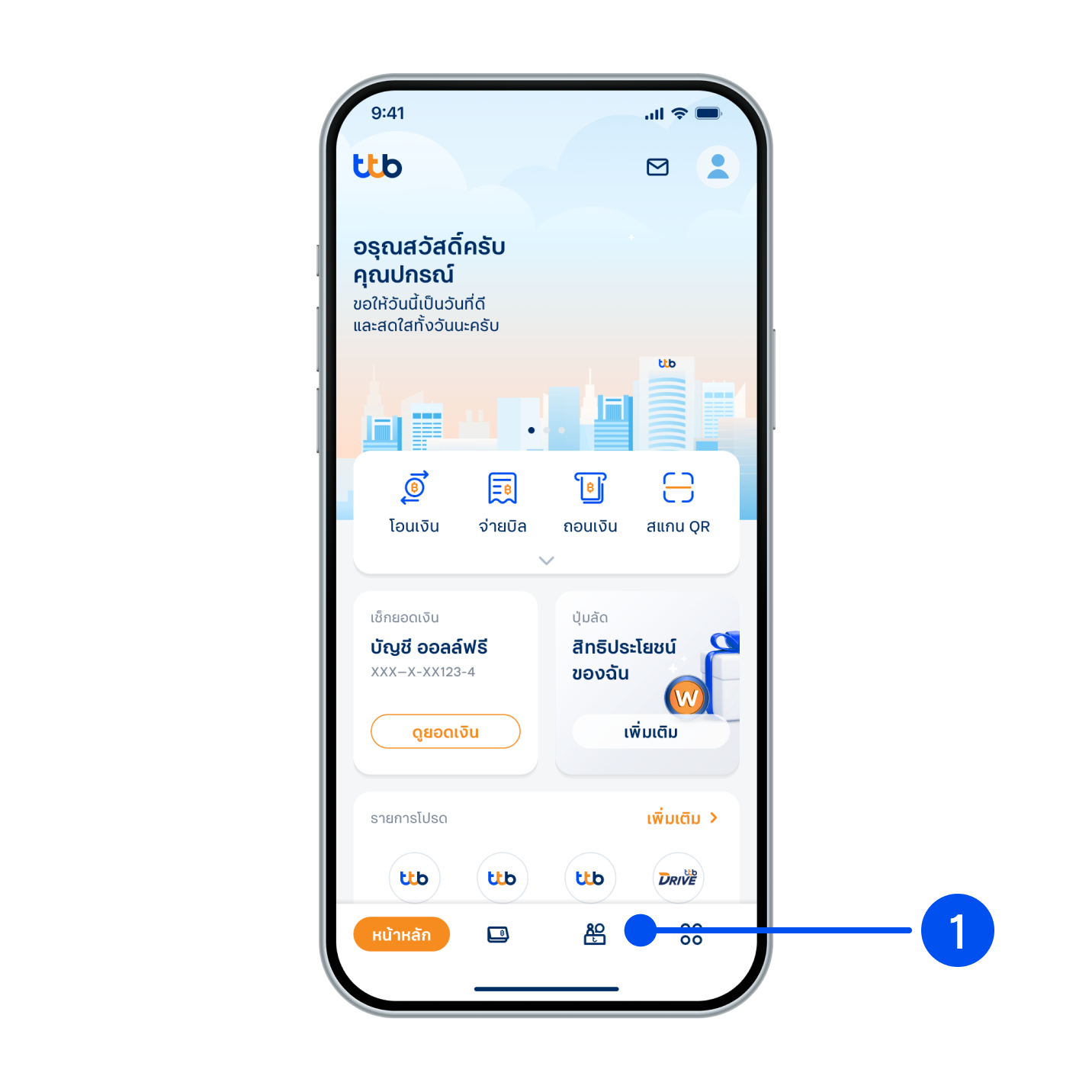
1. เลือกเมนู “บริการ” ลำดับที่ 3 ของเมนูด้านล่าง
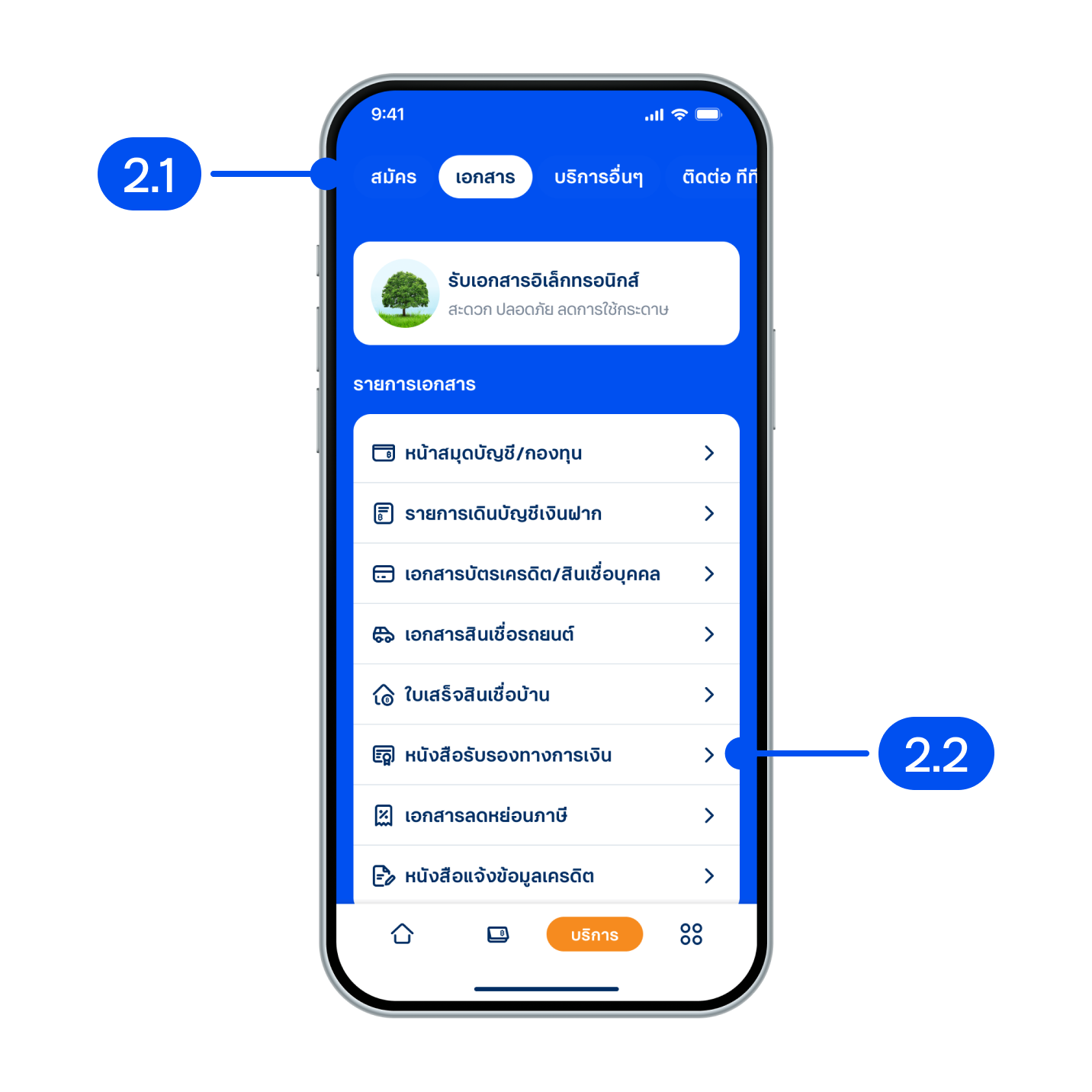
2. จากหน้าบริการ
2.1) เลือกเมนู “เอกสาร”
2.2) เลือก “หนังสือรับรองทางการเงิน”
2.1) เลือกเมนู “เอกสาร”
2.2) เลือก “หนังสือรับรองทางการเงิน”
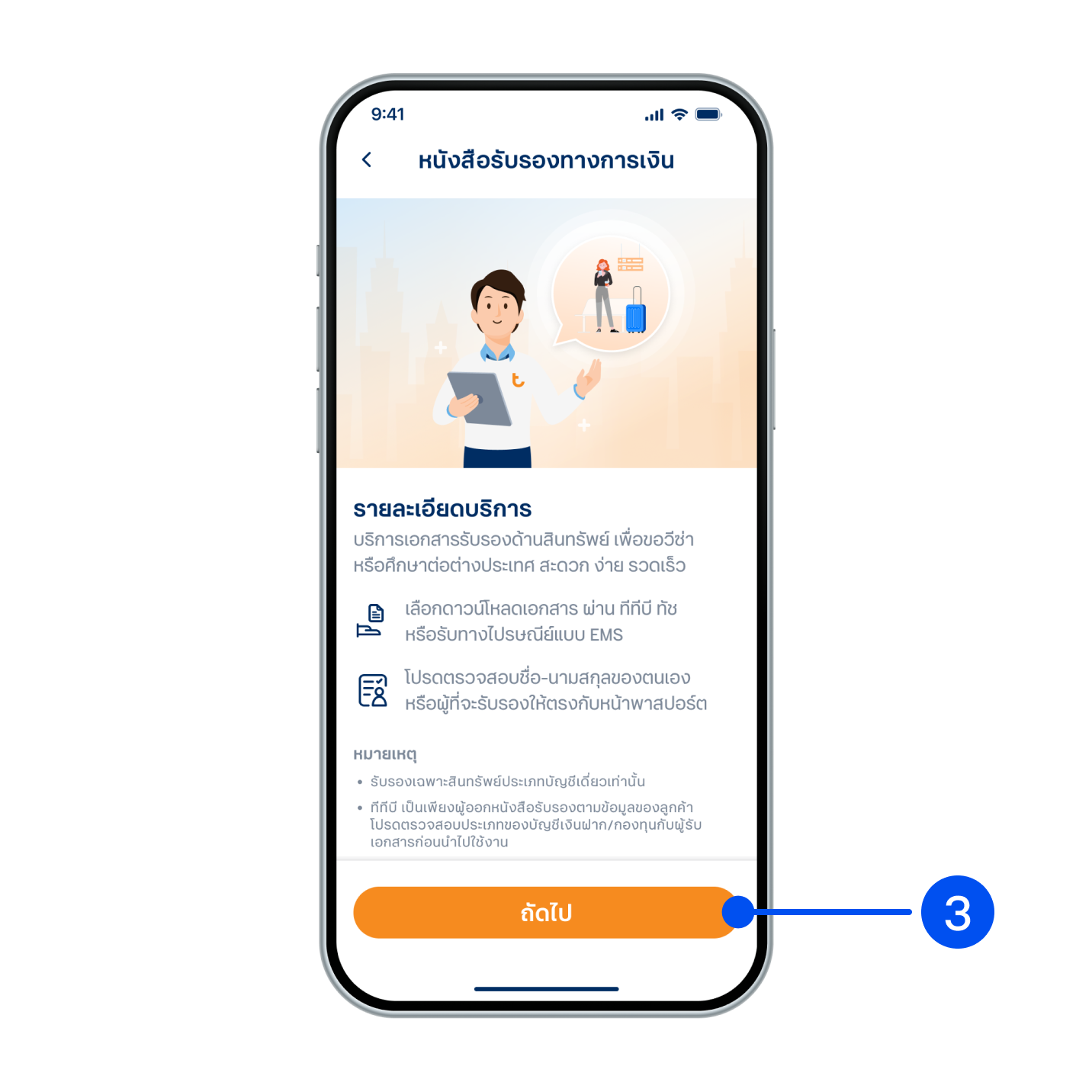
3. อ่านรายละเอียดบริการ จากนั้นเลือก “ถัดไป”
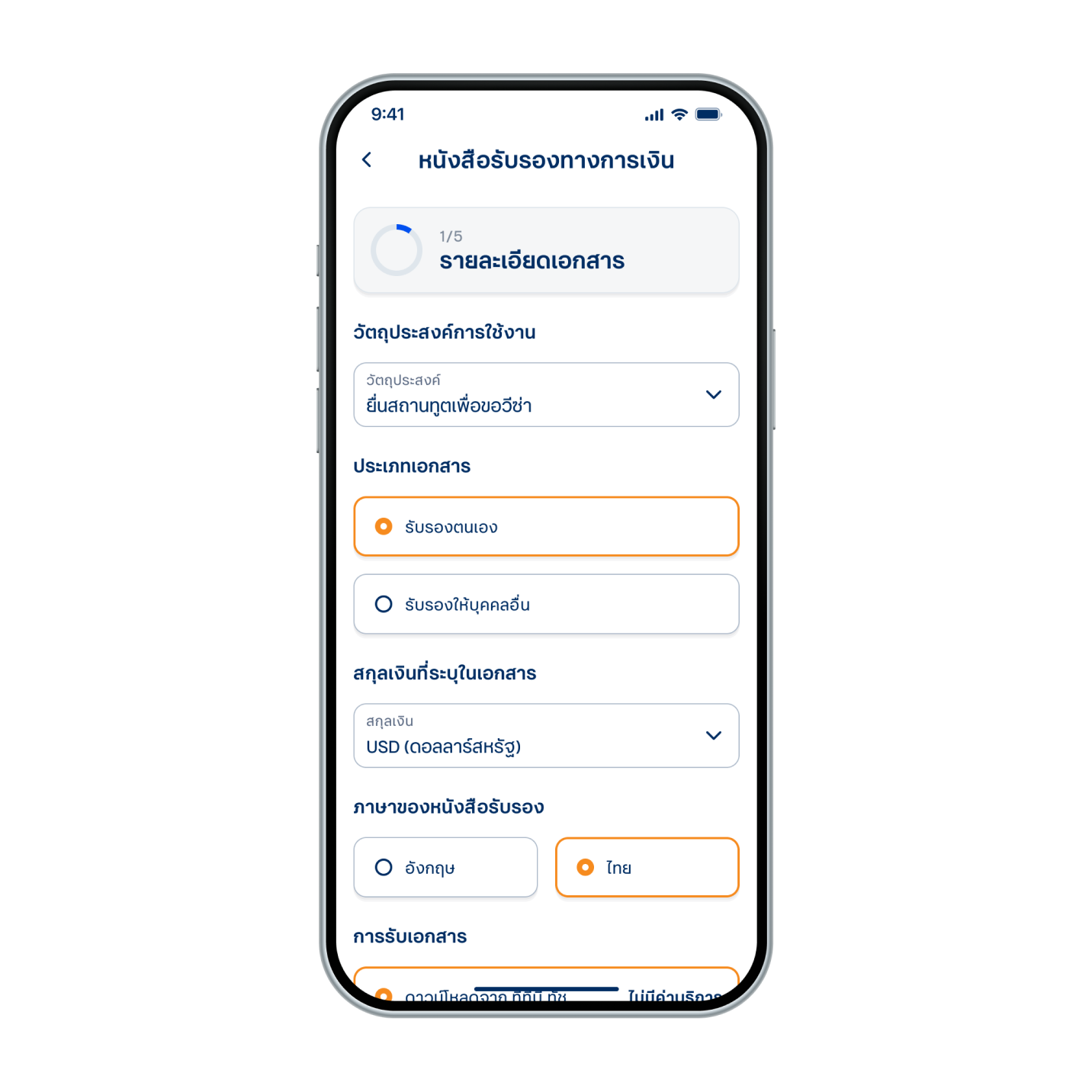
4. เลือกรายละเอียดเอกสารตามขั้นตอน จากนั้นเลือก “ถัดไป”
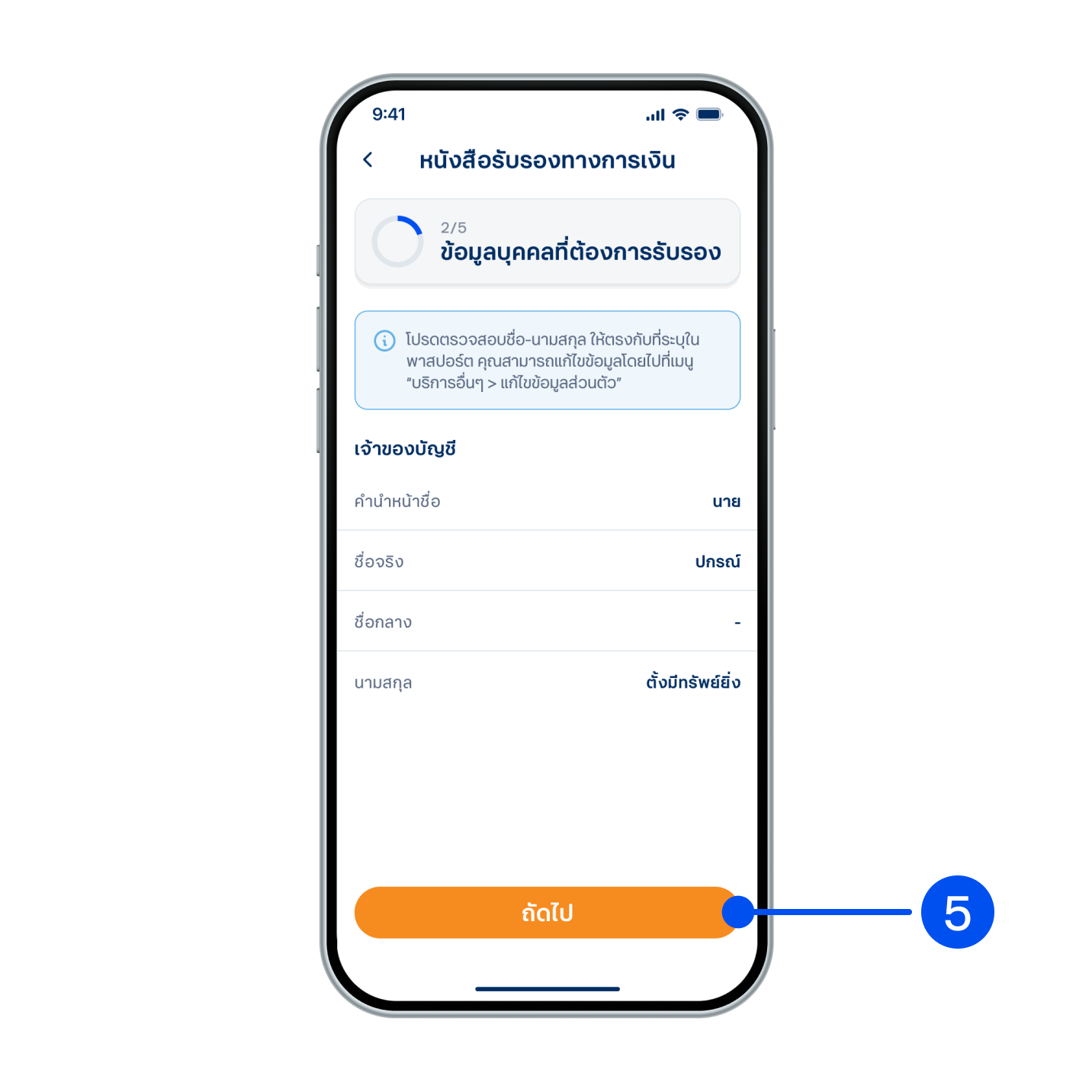
5. ตรวจสอบข้อมูลเจ้าของบัญชี จากนั้นเลือก “ถัดไป”
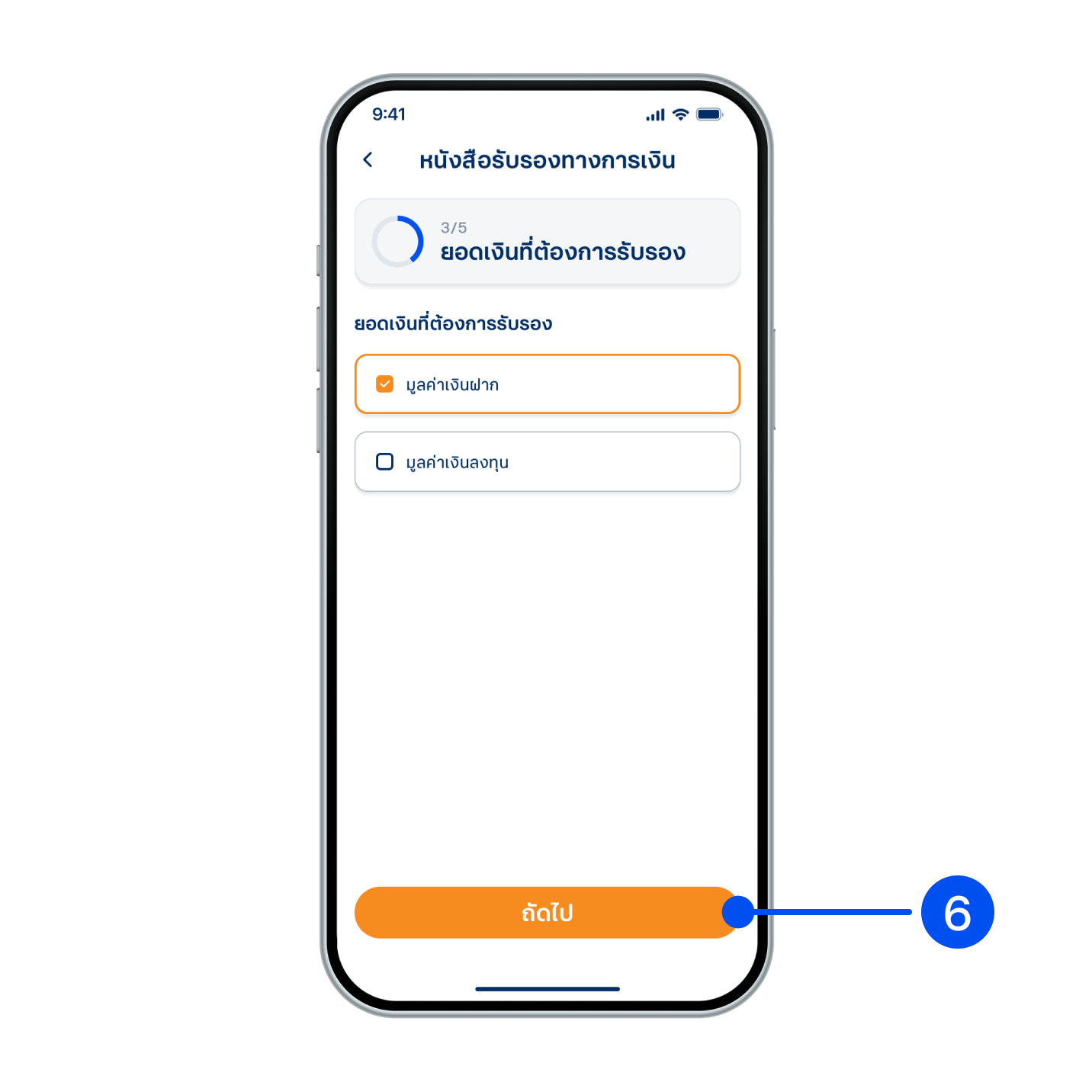
6. เลือกยอดเงินที่ต้องการรับรอง จากนั้นเลือก “ถัดไป”
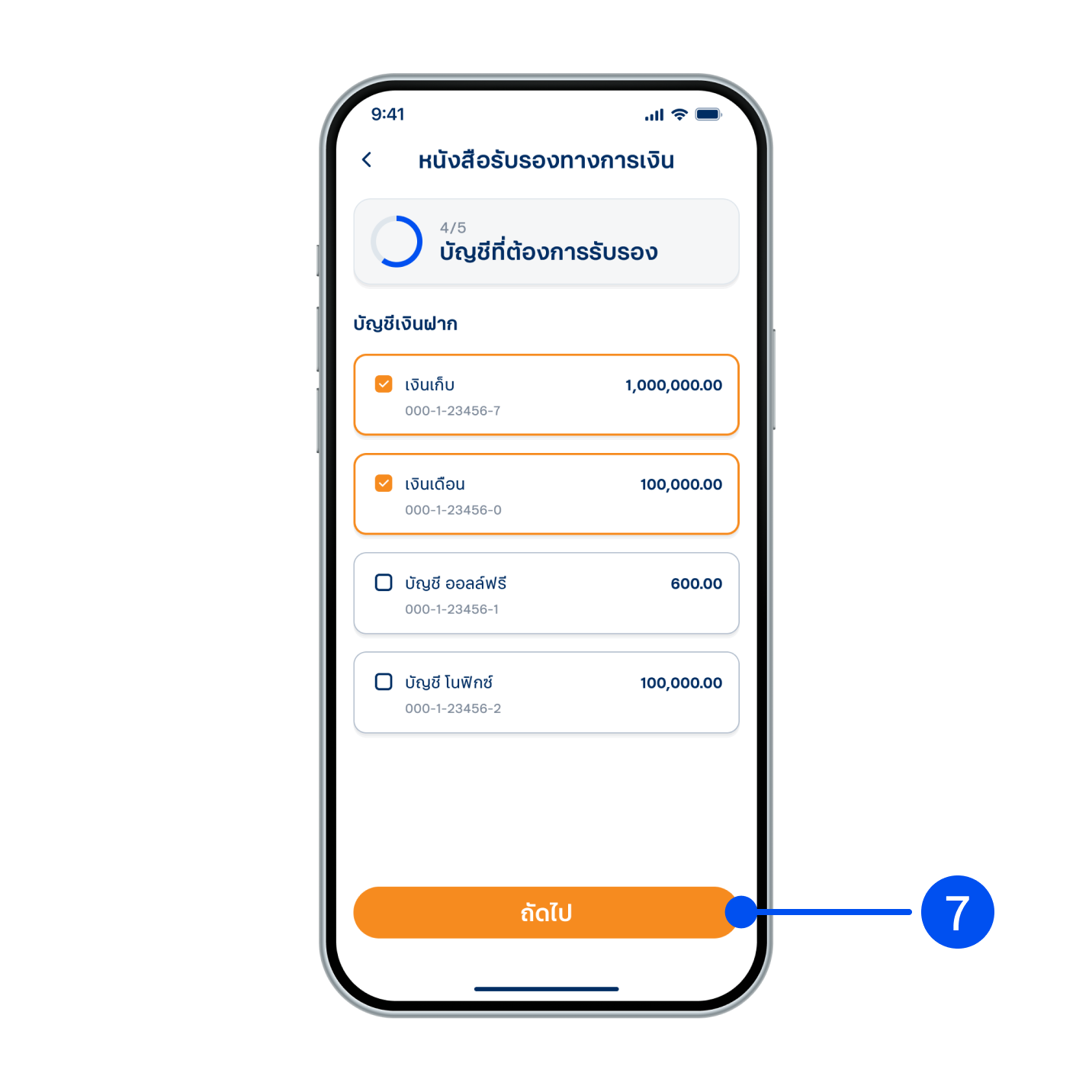
7. เลือกบัญชีเงินฝาก/กองทุนที่ต้องการขอหนังสือรับรอง โดยสามารถเลือกได้มากกว่า 1 รายการ จากนั้นเลือก “ถัดไป”
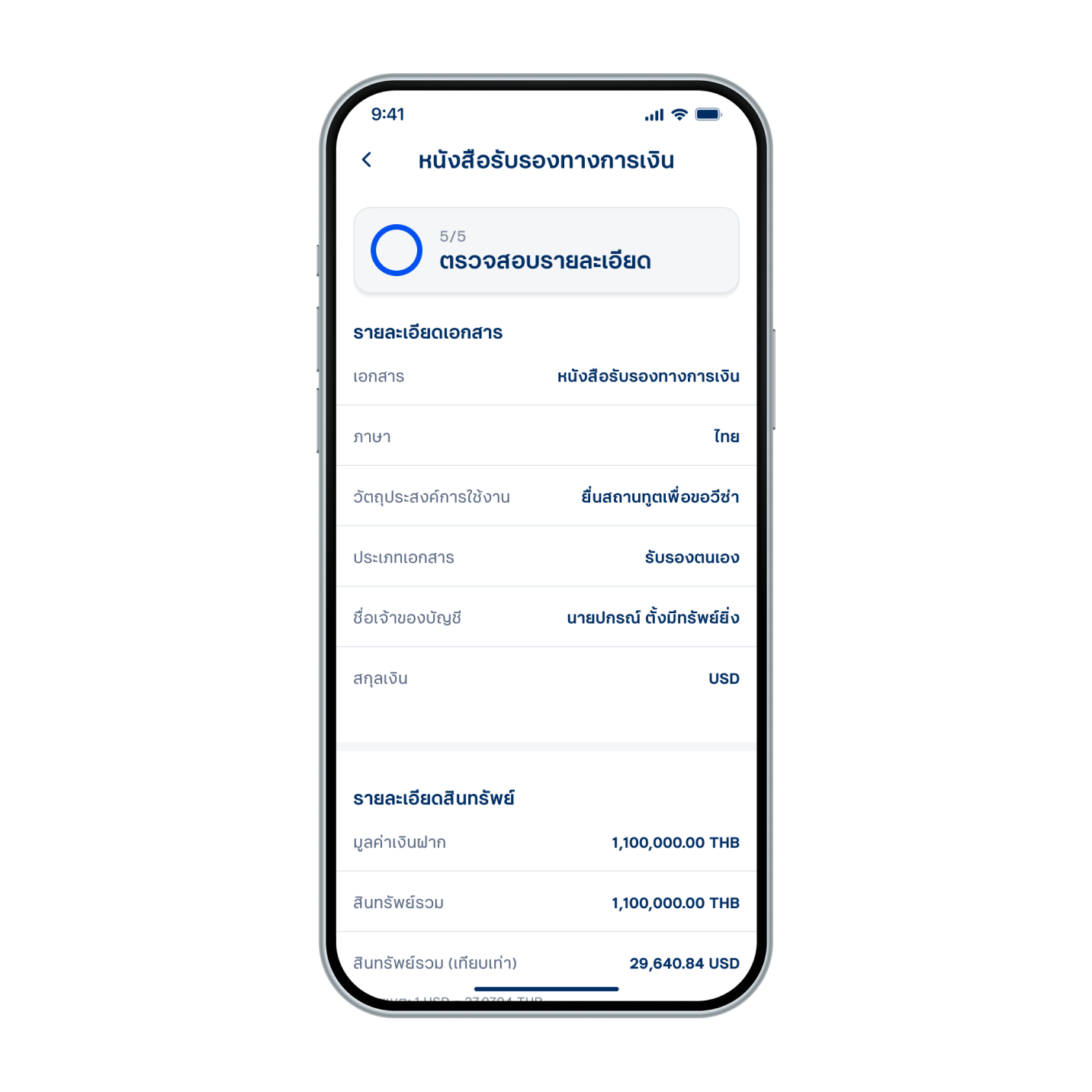
8. ตรวจสอบรายละเอียดเอกสาร/รายละเอียดสินทรัพย์ จากนั้นเลือก “ถัดไป”
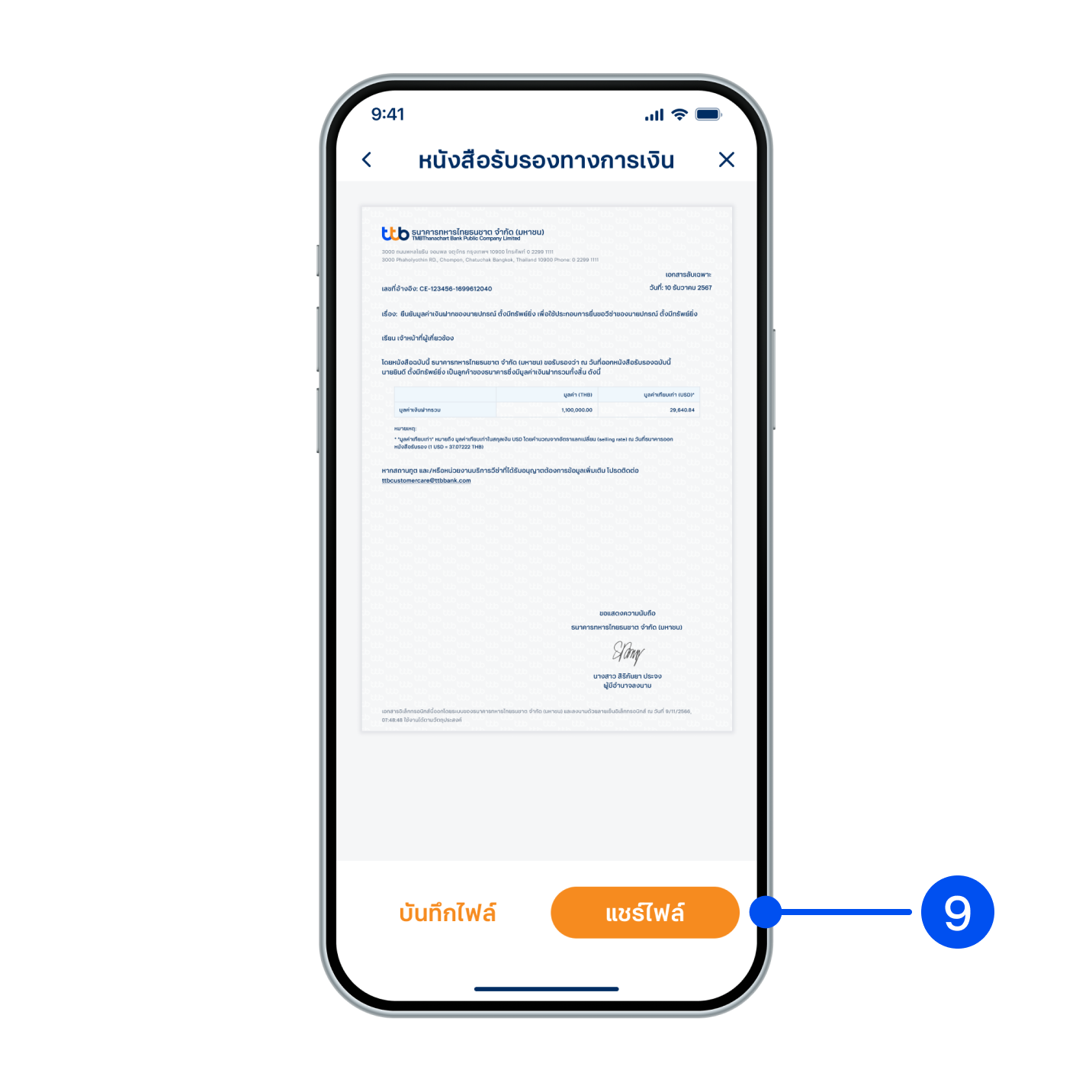
9. เอกสารจะแสดงบนหน้าจอ สามารถบันทึกหรือแชร์ไฟล์ได้ทันที